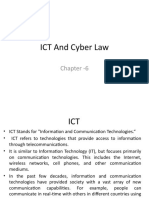0% found this document useful (0 votes)
44 views25 pagesClient-Side Data Storage Guide
The document discusses different methods for storing data locally in the browser, including cookies and DOM storage. Cookies were the original method but have limitations in terms of storage size and functionality. DOM storage, including both session storage and local storage, was introduced to address these limitations and allows for easier storage of larger amounts of structured data locally. The code examples demonstrate how to use DOM storage to store and retrieve data through simple calls to the localStorage and sessionStorage objects.
Uploaded by
C-dawgCopyright
© © All Rights Reserved
We take content rights seriously. If you suspect this is your content, claim it here.
Available Formats
Download as PDF, TXT or read online on Scribd
0% found this document useful (0 votes)
44 views25 pagesClient-Side Data Storage Guide
The document discusses different methods for storing data locally in the browser, including cookies and DOM storage. Cookies were the original method but have limitations in terms of storage size and functionality. DOM storage, including both session storage and local storage, was introduced to address these limitations and allows for easier storage of larger amounts of structured data locally. The code examples demonstrate how to use DOM storage to store and retrieve data through simple calls to the localStorage and sessionStorage objects.
Uploaded by
C-dawgCopyright
© © All Rights Reserved
We take content rights seriously. If you suspect this is your content, claim it here.
Available Formats
Download as PDF, TXT or read online on Scribd
/ 25