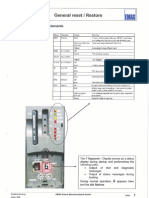0 ratings 0% found this document useful (0 votes) 430 views 5 pages 802D SL Encoder Configuration
Copyright
© © All Rights Reserved
We take content rights seriously. If you suspect this is your content,
claim it here .
Available Formats
Download as PDF or read online on Scribd
Go to previous items Go to next items
Save 802D SL encoder configuration For Later Commissioning the drives via HIM!
70.8 Coniguration - Power unils, encoders and motors
10.8.1 Configuration - Encoders.
Operating sequence
[Enoner
lia
Figure 10-22. Confguration - encader
g Use the arrow keys and the key to select the encoder nlerface for component
selection
Choose "Surteh LED of sensor module to ash for recogntion
With the “Stitch LED of sensor medule flash for recognition’, you can see on the dive
which encoder isto be configured
‘The SMC module flashes
If you have an SM (a Sensor Module inserted into
check box is irelevant
1 flange socket of the motor), then this
ga \When selecting components, you nave the option of selecting the encoder to be configured
using the button’ or selecting the encoder assignment using the dummy location
Note
You can find the encoder interface and component rumber assignment for the current
encode in the topelogy overvie
>
Ne Ifthe cursor 's on "Encoder 1", you can
on to configure themoter encoder with "> Next
Toning min, 2
porating Inseuctions, 08:20
oop 19.88%0 307�Commissioning the arives via Hitt
70.8 Configuration - Power urils, eACOdaIS and mOIOTS
Figure 10-23 Encoder selectan
The moter data set forthe first encoder is recognized {"known’), The encoder data are
displayed.
> Ifthe curser is on "Encoder 2" or "Switch LED of sensor moduleto flash for recognition’, you
Next can go on te configure the secend encoder with ">> Next"
Note
The ste
selow explain how to commission 2 second encoder
“Another window opens for configuring the selected second encoder
Tusning, miliog rinsing, bing
308 (SperatingInstuntions,06:2009, 6FO5397-00P 10.6680�Commissioning the drives via HIM!
70.8 Coniguration - Power unils, encoders and motors
LO
Figure 10-25 Encoder data message
Press "OK" to confirm the message.
Note
Ifa second encoder is used, the following must be taken into consideration during fkst
‘commisstoning
‘The encoder data set (EDS) for he second encoder is preassigned with the first encoders
encoder data set
In this case, you can identiy the encoder data ofthe second excoder using the "Type
softkey
Tine Press "Type" (see screenshot below
Ne L_|
Figure 10-26 Encoder type
Toming, mln, ging, being
porating nsvuctns, 0612008, 6FO5387-0CP 10-6680�Commissioning the arives via Hitt
70.8 Configuration - Power urils, eACOdaIS and mOIOTS
>
Next
Eateoe
lan
310
If no encoder is identfied {value "O"), you have the following options!
1. You can select an existing encoder trom thelist
Cliok ">> Next to confirn your selection
2. Select the box "User-defined" (see screenshot below}
Figure 10-27 “User-defined selecten
You can configure this encoder in the "Configuration - encoder’ window (see screenshot
below)
Ifthe configuration is not yet complete, new values can be entered
You can use the "Configuration" softkey to configure the encoder via parameter “p0404" bit-
by-bil (see screenshot below)
Tusning, miliog rinsing, bing
(SperatingInstuntions,06:2009, 6FO5397-00P 10.6680�Commissioning the drives via HIM!
70.8 Coniguration - Power unils, encoders and motors
a
Figure 10-29 Bit-by-bit configuration
Fae cross"Save te save tho configuration
x Press"Canceto ext he confgaton and rtum othe season mer
i,t ho.
porating nsvuctns, 0612008, 6FO5387-0CP 10-6680 st