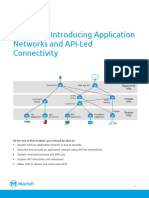%dw 2.
0
output application/json
import * from dw::core::URL
var a = "is awesome"
fun myFunction1(arg1) = (if (arg1 == "harish") "Found" else "Not found")
fun myFunction2(arg1) = do {
var a = "inside func 2"
---
if (arg1 == a) "Found" else "Not found"
}
fun myFunction3(arg1) = arg1 match {
case isMatch1 : "Mule" -> "exaact Match"
case isMatch2 : "harish" -> "harish Match"
else -> "No match"
}
---
//using(b = "harish")
//payload.FirstName ++ " " ++ a ++ b
//myFunction1(b)
//myFunction2(a)
//myFunction3("harish")
//encodeURI(payload.message)
//payload.entries[1]
//payload.entries[?($."Company" == "Salesforce")]
/*payload.accountType.*users map {
"ACC Info" : $
}*/
//payload.accountType[0].users[1]
//payload.accountType[0].admins
items: payload.books map (item, index) -> {
book: item mapObject (value, key) -> {
(upper(key)): value
}
}
payload.accountType map(item1, index1) -> {
"accountType":
"users" : item1.users map(item2, index2) -> {
"Name" : item2.Name,
"CompanyName" : item2.Company
}
var a = [{
"Name": "Jordan",
"Company": "MuleSoft",
"Cities" : [
{
"Name" : "BZA",
"Pin" : 520011
},
{
"Name" : "HYD",
"Pin" : 4231
� }
]
},
{
"Name": "Bob",
"Company": "Salesforce",
"Cities" : [
{
"Name" : "LEH",
"Pin" : 2288
},
{
"Name" : "POK",
"Pin" : 33778
}
]
}]
a map {
"NewName" : $.Name,
"New_COM" : $.Company,
"City_ARR" :
$.Cities map {
"City_Name": $
}
}
var b = {"accountType": [
{
"users":[
{
"Name" : "User ABC",
"Company" : "ABC Company"
},
{
"Name" : "User DEF",
"Company" : "DFF Company"
}
],
"admins": [
{
"Name" : "Admin ABC",
"Company" : "ABC Company"
},
{
"Name" : "Admin DEF",
"Company" : "DFF Company"
}
]
}] }
---
b mapObject {
"Current_OBJ" :
$ map {
"Users_Array" :
$.users map {
"UserName" : $.Name,
"UserCompany" : $.Company
� },
"Admin_Array" :
$.admins map {
"AdminName" : $.Name,
"AdminCompany" : $.Company
}
}
}
var b = {
"accountType": [
{
"users":["HYD","BZA"],
"admins": ["POK","LEH"]
}
]
}
---
b.accountType map {
"Users":
$.users map ((item, index) ->
Name : item
)
var a = [1,2,3]
var b = [3,4,5]
---
//a -- b
a -- (a -- b)
var b = "((D1)){{v1}}||((D2)){{v2}}||((D3)){{v3}}|"
---
Drawings:
b splitBy ('||') map {
"Data" : ($ replace "(" with "" replace "}" with ""
splitBy (')){{'))[0],
"Version" : ($ replace "(" with "" replace "}" with ""
splitBy (')){{'))[1],
}
%dw 2.0
output application/xml
var a = [
{
"orderid":100,
"itemName":"harish"
},
{
"orderid":101,
"itemName":"vani"
}
]
�---
order:
{(a map ((item, index) ->
item:
{
itenName: item.itemName,
ItenID: item.orderid
}
))}
====================================
<?xml version='1.0' encoding='UTF-8'?>
<order>
<item>
<itenName>harish</itenName>
<ItenID>100</ItenID>
</item>
<item>
<itenName>vani</itenName>
<ItenID>101</ItenID>
</item>
</order>
======================================