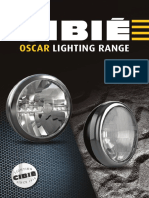0% found this document useful (0 votes)
59 views13 pagesM1 Launch Control User Guide
The document provides guidance on setting up and using launch control on MoTeC M1 ECUs. It describes the components needed, operation of launch control, and configuration options for settings like launch engine speed and activation parameters. Diagnostic channels and driver switches are also discussed.
Uploaded by
RajibCopyright
© © All Rights Reserved
We take content rights seriously. If you suspect this is your content, claim it here.
Available Formats
Download as PDF, TXT or read online on Scribd
0% found this document useful (0 votes)
59 views13 pagesM1 Launch Control User Guide
The document provides guidance on setting up and using launch control on MoTeC M1 ECUs. It describes the components needed, operation of launch control, and configuration options for settings like launch engine speed and activation parameters. Diagnostic channels and driver switches are also discussed.
Uploaded by
RajibCopyright
© © All Rights Reserved
We take content rights seriously. If you suspect this is your content, claim it here.
Available Formats
Download as PDF, TXT or read online on Scribd
/ 13