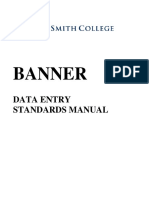0% found this document useful (0 votes)
226 views3 pagesTableau Performance Optimization Flow Chart 2020
The document provides tips for optimizing workbook performance in Tableau. It begins by having the user identify the slowest workbook and testing on different machines/data sources. If issues are not due to the computer/data, the document guides the user to check workbook design such as limiting sheets, rows, and calculations. It then focuses on optimizing the data extract by hiding unused fields, aggregating dimensions, and filtering values.
Uploaded by
Samaksh KumarCopyright
© © All Rights Reserved
We take content rights seriously. If you suspect this is your content, claim it here.
Available Formats
Download as PDF, TXT or read online on Scribd
0% found this document useful (0 votes)
226 views3 pagesTableau Performance Optimization Flow Chart 2020
The document provides tips for optimizing workbook performance in Tableau. It begins by having the user identify the slowest workbook and testing on different machines/data sources. If issues are not due to the computer/data, the document guides the user to check workbook design such as limiting sheets, rows, and calculations. It then focuses on optimizing the data extract by hiding unused fields, aggregating dimensions, and filtering values.
Uploaded by
Samaksh KumarCopyright
© © All Rights Reserved
We take content rights seriously. If you suspect this is your content, claim it here.
Available Formats
Download as PDF, TXT or read online on Scribd
/ 3