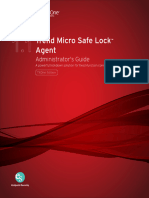0% found this document useful (0 votes)
797 views5 pagesHow To Download Trend Micro Deep Security Agent?
The document provides instructions for downloading, installing, and uninstalling the Trend Micro Deep Security Agent. It describes the agent as software that protects servers, prevents data breaches, and offers security features like anti-malware, firewall, and intrusion prevention. The steps explained include downloading the agent installer from the Deep Security Manager, installing it on Windows and Linux systems, and uninstalling it on Linux.
Uploaded by
aforabadCopyright
© © All Rights Reserved
We take content rights seriously. If you suspect this is your content, claim it here.
Available Formats
Download as DOCX, PDF, TXT or read online on Scribd
0% found this document useful (0 votes)
797 views5 pagesHow To Download Trend Micro Deep Security Agent?
The document provides instructions for downloading, installing, and uninstalling the Trend Micro Deep Security Agent. It describes the agent as software that protects servers, prevents data breaches, and offers security features like anti-malware, firewall, and intrusion prevention. The steps explained include downloading the agent installer from the Deep Security Manager, installing it on Windows and Linux systems, and uninstalling it on Linux.
Uploaded by
aforabadCopyright
© © All Rights Reserved
We take content rights seriously. If you suspect this is your content, claim it here.
Available Formats
Download as DOCX, PDF, TXT or read online on Scribd
/ 5