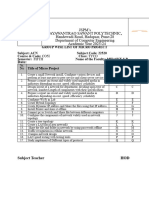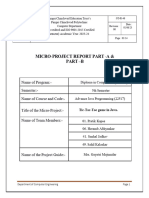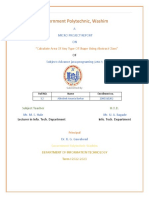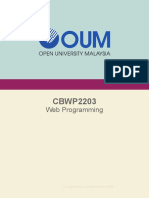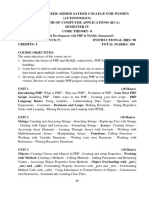0% found this document useful (0 votes)
873 views20 pagesThe Computer Graphics CGR Project
The computer graphics mini project "sinking ship" uses OpenGL to simulate a ship floating and traveling in the sea. An obstacle appears that the ship collides with, causing it to sink. The project uses basic OpenGL functions to design the ship and obstacle objects. When the user presses a key, the ship begins moving until it hits the obstacle and its position and rotation are adjusted to simulate sinking. The source code implements the ship, obstacle, water, and sinking animation through OpenGL functions. Future enhancements proposed include adding day/night cycles with sun/moon.
Uploaded by
Chhaya ghodkeCopyright
© © All Rights Reserved
We take content rights seriously. If you suspect this is your content, claim it here.
Available Formats
Download as DOCX, PDF, TXT or read online on Scribd
0% found this document useful (0 votes)
873 views20 pagesThe Computer Graphics CGR Project
The computer graphics mini project "sinking ship" uses OpenGL to simulate a ship floating and traveling in the sea. An obstacle appears that the ship collides with, causing it to sink. The project uses basic OpenGL functions to design the ship and obstacle objects. When the user presses a key, the ship begins moving until it hits the obstacle and its position and rotation are adjusted to simulate sinking. The source code implements the ship, obstacle, water, and sinking animation through OpenGL functions. Future enhancements proposed include adding day/night cycles with sun/moon.
Uploaded by
Chhaya ghodkeCopyright
© © All Rights Reserved
We take content rights seriously. If you suspect this is your content, claim it here.
Available Formats
Download as DOCX, PDF, TXT or read online on Scribd
/ 20