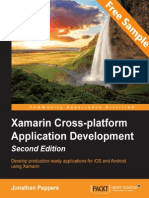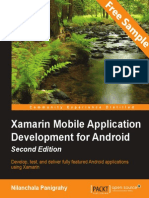0% found this document useful (0 votes)
70 views28 pagesSetting Up Your App Solution: Gill Cleeren
The document discusses setting up an app solution using Xamarin, including an overview of Xamarin and Xamarin.iOS, advantages and disadvantages of Xamarin, and how to set up a solution with code sharing between platforms using portable class libraries and shared projects.
Uploaded by
Jhon KevinCopyright
© © All Rights Reserved
We take content rights seriously. If you suspect this is your content, claim it here.
Available Formats
Download as PDF, TXT or read online on Scribd
0% found this document useful (0 votes)
70 views28 pagesSetting Up Your App Solution: Gill Cleeren
The document discusses setting up an app solution using Xamarin, including an overview of Xamarin and Xamarin.iOS, advantages and disadvantages of Xamarin, and how to set up a solution with code sharing between platforms using portable class libraries and shared projects.
Uploaded by
Jhon KevinCopyright
© © All Rights Reserved
We take content rights seriously. If you suspect this is your content, claim it here.
Available Formats
Download as PDF, TXT or read online on Scribd
/ 28