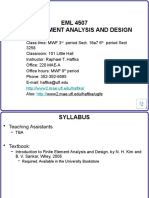100% found this document useful (1 vote)
309 views35 pagesFinite Element Methods: Lecture Module 1-1: Introduction
The document provides information about a course on finite element methods (FEM). The objectives are to introduce basic FEM and apply it to engineering problems using software. Students will learn to solve structural, fluid, and heat transfer problems using FEM. They will be assessed through tests and assignments applying FEM to stress analysis, heat transfer, and using software. The course covers topics like different element types, general FEM procedures, and using pre-processing, solving, and post-processing stages of FEM software.
Uploaded by
Ahmad FaidhiCopyright
© © All Rights Reserved
We take content rights seriously. If you suspect this is your content, claim it here.
Available Formats
Download as PDF, TXT or read online on Scribd
100% found this document useful (1 vote)
309 views35 pagesFinite Element Methods: Lecture Module 1-1: Introduction
The document provides information about a course on finite element methods (FEM). The objectives are to introduce basic FEM and apply it to engineering problems using software. Students will learn to solve structural, fluid, and heat transfer problems using FEM. They will be assessed through tests and assignments applying FEM to stress analysis, heat transfer, and using software. The course covers topics like different element types, general FEM procedures, and using pre-processing, solving, and post-processing stages of FEM software.
Uploaded by
Ahmad FaidhiCopyright
© © All Rights Reserved
We take content rights seriously. If you suspect this is your content, claim it here.
Available Formats
Download as PDF, TXT or read online on Scribd
/ 35