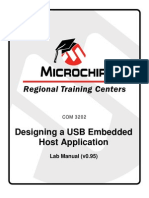100% found this document useful (1 vote)
371 views2 pages(Cheatsheet) Nextion Get Text and Number
The code defines functions to send commands to a serial device, receive numeric responses, and parse the responses. sendCommand() sends the given command string and delimiter bytes. recvRetNumber() receives up to 8 bytes of response data within a timeout period, checks for a valid response header, and extracts a 32-bit number from the payload bytes if valid. It returns true if a number was successfully received.
Uploaded by
Ali Fajar HadiCopyright
© © All Rights Reserved
We take content rights seriously. If you suspect this is your content, claim it here.
Available Formats
Download as TXT, PDF, TXT or read online on Scribd
100% found this document useful (1 vote)
371 views2 pages(Cheatsheet) Nextion Get Text and Number
The code defines functions to send commands to a serial device, receive numeric responses, and parse the responses. sendCommand() sends the given command string and delimiter bytes. recvRetNumber() receives up to 8 bytes of response data within a timeout period, checks for a valid response header, and extracts a 32-bit number from the payload bytes if valid. It returns true if a number was successfully received.
Uploaded by
Ali Fajar HadiCopyright
© © All Rights Reserved
We take content rights seriously. If you suspect this is your content, claim it here.
Available Formats
Download as TXT, PDF, TXT or read online on Scribd
/ 2