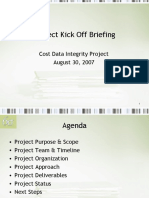0% found this document useful (0 votes)
853 views6 pagesTally Prime Software (DCM)
Tally Prime is a business management software developed by Tally Solutions that handles accounting, inventory, payroll, banking, statutory compliance, and provides reports. It has been used by over 2 million businesses globally for over 3 decades. Tally Prime offers an intuitive interface, multi-tasking capabilities, and statutory features to simplify business processes and decision making for small and medium enterprises. The company's goal is to be the leading technology platform powering global economic growth by 2030.
Uploaded by
Abdul MoizCopyright
© © All Rights Reserved
We take content rights seriously. If you suspect this is your content, claim it here.
Available Formats
Download as DOCX, PDF, TXT or read online on Scribd
0% found this document useful (0 votes)
853 views6 pagesTally Prime Software (DCM)
Tally Prime is a business management software developed by Tally Solutions that handles accounting, inventory, payroll, banking, statutory compliance, and provides reports. It has been used by over 2 million businesses globally for over 3 decades. Tally Prime offers an intuitive interface, multi-tasking capabilities, and statutory features to simplify business processes and decision making for small and medium enterprises. The company's goal is to be the leading technology platform powering global economic growth by 2030.
Uploaded by
Abdul MoizCopyright
© © All Rights Reserved
We take content rights seriously. If you suspect this is your content, claim it here.
Available Formats
Download as DOCX, PDF, TXT or read online on Scribd
/ 6