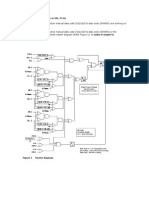0% found this document useful (0 votes)
80 views7 pagesABSTRACT
Surface computing uses wireless technologies and machine-readable tags to merge the real and virtual worlds into a blended reality. The Surface table can detect multiple touch points and users simultaneously and recognizes physical objects like cards through cameras. It provides a natural interface without keyboard or mouse where users can interact with digital content through touch, gestures, and objects.
Uploaded by
Dinesh BhattCopyright
© Attribution Non-Commercial (BY-NC)
We take content rights seriously. If you suspect this is your content, claim it here.
Available Formats
Download as DOCX, PDF, TXT or read online on Scribd
0% found this document useful (0 votes)
80 views7 pagesABSTRACT
Surface computing uses wireless technologies and machine-readable tags to merge the real and virtual worlds into a blended reality. The Surface table can detect multiple touch points and users simultaneously and recognizes physical objects like cards through cameras. It provides a natural interface without keyboard or mouse where users can interact with digital content through touch, gestures, and objects.
Uploaded by
Dinesh BhattCopyright
© Attribution Non-Commercial (BY-NC)
We take content rights seriously. If you suspect this is your content, claim it here.
Available Formats
Download as DOCX, PDF, TXT or read online on Scribd
/ 7