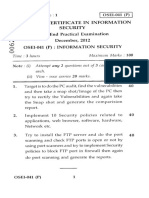0% found this document useful (0 votes)
127 views7 pagesIntroduction To Unix File Permission
Unix file permissions allow setting access levels for files and directories to control what users can do. There are three types of permissions - read, write and execute - that can be assigned separately to the file owner, group and others. The chmod command is used to change permissions, either symbolically like chmod g+x to add execute for the group, or absolutely as octal numbers from 0-7 to specify permissions for owner, group and others. File permissions provide security in Unix's multi-user environment by restricting access appropriately for different users and groups.
Uploaded by
Anand DuraiswamyCopyright
© © All Rights Reserved
We take content rights seriously. If you suspect this is your content, claim it here.
Available Formats
Download as DOCX, PDF, TXT or read online on Scribd
0% found this document useful (0 votes)
127 views7 pagesIntroduction To Unix File Permission
Unix file permissions allow setting access levels for files and directories to control what users can do. There are three types of permissions - read, write and execute - that can be assigned separately to the file owner, group and others. The chmod command is used to change permissions, either symbolically like chmod g+x to add execute for the group, or absolutely as octal numbers from 0-7 to specify permissions for owner, group and others. File permissions provide security in Unix's multi-user environment by restricting access appropriately for different users and groups.
Uploaded by
Anand DuraiswamyCopyright
© © All Rights Reserved
We take content rights seriously. If you suspect this is your content, claim it here.
Available Formats
Download as DOCX, PDF, TXT or read online on Scribd
/ 7