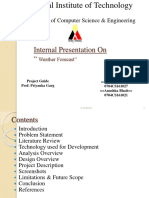100% found this document useful (1 vote)
3K views25 pagesMicrosoft Azure Cloud Seminar Report
This document provides an abstract and introduction for a seminar report on Microsoft Azure cloud computing platform and services. The abstract states that software is moving to centralized computing in large server farms accessible online, known as clouds. Instead of managing their own infrastructure, customers can purchase server time and storage from external providers for flexibility. Major cloud providers include Amazon, Salesforce, Google, and Microsoft's new Azure platform. The report aims to examine how Azure works and its benefits, particularly how it resembles existing Windows environments and allows easy application migration.
Uploaded by
Ravi Dutt SharmaCopyright
© © All Rights Reserved
We take content rights seriously. If you suspect this is your content, claim it here.
Available Formats
Download as PDF, TXT or read online on Scribd
100% found this document useful (1 vote)
3K views25 pagesMicrosoft Azure Cloud Seminar Report
This document provides an abstract and introduction for a seminar report on Microsoft Azure cloud computing platform and services. The abstract states that software is moving to centralized computing in large server farms accessible online, known as clouds. Instead of managing their own infrastructure, customers can purchase server time and storage from external providers for flexibility. Major cloud providers include Amazon, Salesforce, Google, and Microsoft's new Azure platform. The report aims to examine how Azure works and its benefits, particularly how it resembles existing Windows environments and allows easy application migration.
Uploaded by
Ravi Dutt SharmaCopyright
© © All Rights Reserved
We take content rights seriously. If you suspect this is your content, claim it here.
Available Formats
Download as PDF, TXT or read online on Scribd
/ 25