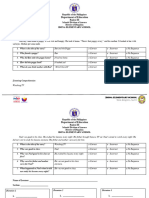0% found this document useful (0 votes)
101 views41 pagesComputer Assisted Image Analysis Lecture 2 - Point Processing
This document provides an overview of point processing techniques in image analysis. It discusses how point processing operates on individual pixels rather than neighborhoods. Specific point processing techniques covered include gray level transformations like brightness and contrast adjustments, log transforms, and histogram equalization. Histogram equalization aims to create an image with an evenly distributed histogram for enhanced contrast by transforming pixels based on the cumulative distribution function. The document also briefly discusses arithmetic and logical operations that can combine pixel values from multiple images.
Uploaded by
Some UserCopyright
© © All Rights Reserved
We take content rights seriously. If you suspect this is your content, claim it here.
Available Formats
Download as PDF, TXT or read online on Scribd
0% found this document useful (0 votes)
101 views41 pagesComputer Assisted Image Analysis Lecture 2 - Point Processing
This document provides an overview of point processing techniques in image analysis. It discusses how point processing operates on individual pixels rather than neighborhoods. Specific point processing techniques covered include gray level transformations like brightness and contrast adjustments, log transforms, and histogram equalization. Histogram equalization aims to create an image with an evenly distributed histogram for enhanced contrast by transforming pixels based on the cumulative distribution function. The document also briefly discusses arithmetic and logical operations that can combine pixel values from multiple images.
Uploaded by
Some UserCopyright
© © All Rights Reserved
We take content rights seriously. If you suspect this is your content, claim it here.
Available Formats
Download as PDF, TXT or read online on Scribd
/ 41