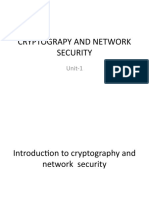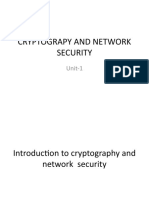0% found this document useful (0 votes)
51 views2 pagesDemo1 Py
The document is a Python script that provides a simple command-line interface for file management operations including creating, reading, appending, and deleting files. Users can select options to perform these actions, and the script checks for file existence before proceeding. The loop continues until the user decides to exit by entering a different option.
Uploaded by
tatigutla thulasammaCopyright
© © All Rights Reserved
We take content rights seriously. If you suspect this is your content, claim it here.
Available Formats
Download as PDF, TXT or read online on Scribd
0% found this document useful (0 votes)
51 views2 pagesDemo1 Py
The document is a Python script that provides a simple command-line interface for file management operations including creating, reading, appending, and deleting files. Users can select options to perform these actions, and the script checks for file existence before proceeding. The loop continues until the user decides to exit by entering a different option.
Uploaded by
tatigutla thulasammaCopyright
© © All Rights Reserved
We take content rights seriously. If you suspect this is your content, claim it here.
Available Formats
Download as PDF, TXT or read online on Scribd
/ 2