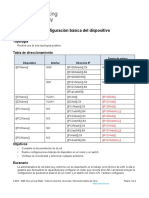0% found this document useful (0 votes)
107 views9 pagesGNS3 Lab: Device Setup & DNS Config
This document outlines the steps taken in a GNS3 lab assignment, including adding and connecting devices like routers and switches, initial DNS configuration using ifconfig, editing the DNS configuration file using nano, changing the DNS config, pinging IP addresses and hostnames of devices to test the network connectivity.
Uploaded by
mayankCopyright
© © All Rights Reserved
We take content rights seriously. If you suspect this is your content, claim it here.
Available Formats
Download as PDF, TXT or read online on Scribd
0% found this document useful (0 votes)
107 views9 pagesGNS3 Lab: Device Setup & DNS Config
This document outlines the steps taken in a GNS3 lab assignment, including adding and connecting devices like routers and switches, initial DNS configuration using ifconfig, editing the DNS configuration file using nano, changing the DNS config, pinging IP addresses and hostnames of devices to test the network connectivity.
Uploaded by
mayankCopyright
© © All Rights Reserved
We take content rights seriously. If you suspect this is your content, claim it here.
Available Formats
Download as PDF, TXT or read online on Scribd
/ 9