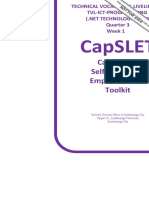0% found this document useful (0 votes)
754 views4 pagesLesson Exemplar Programming 12 Quarter 4 Week 3 and 4
This lesson plan teaches students how to develop ASP.NET MVC 5 web applications. Students will learn to create custom URLs, apply styles, and develop full web applications. The lesson includes objectives, content overview, learning resources, and a sample procedure. The procedure has students complete a pre-assessment quiz, learn about web forms through examples and video, code an example themselves, and do a post-assessment quiz and final activity to create their own web form.
Uploaded by
AileenD.EnriquezCopyright
© © All Rights Reserved
We take content rights seriously. If you suspect this is your content, claim it here.
Available Formats
Download as DOCX, PDF, TXT or read online on Scribd
0% found this document useful (0 votes)
754 views4 pagesLesson Exemplar Programming 12 Quarter 4 Week 3 and 4
This lesson plan teaches students how to develop ASP.NET MVC 5 web applications. Students will learn to create custom URLs, apply styles, and develop full web applications. The lesson includes objectives, content overview, learning resources, and a sample procedure. The procedure has students complete a pre-assessment quiz, learn about web forms through examples and video, code an example themselves, and do a post-assessment quiz and final activity to create their own web form.
Uploaded by
AileenD.EnriquezCopyright
© © All Rights Reserved
We take content rights seriously. If you suspect this is your content, claim it here.
Available Formats
Download as DOCX, PDF, TXT or read online on Scribd
/ 4