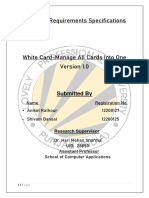Compiled by Saroj Shakya, IOE, Thapathali Campus | 2016
TRIBHUVAN UNIVERSITY
INSTITUTE OF ENGINEERING
THAPATHALI CAMPUS
Proposal
On
Voting System
Submitted By:
Nishan Khanal (THA077BEI027)
Prabuddha Kandel (THA077BEI029)
Samir Khanal (THA077BEI038)
Sworup Karki (THA077BEI047)
Submitted To: Er Saroj Shakya
Department of Electronics and Computer Engineering
Thapathali Campus
Kathmandu, Nepal
August, 2021
� Compiled by Saroj Shakya, IOE, Thapathali Campus | 2017
ABSTRACT
This project is an attempt to gain the knowledge of computer programming in C and to
use this knowledge for developing online electronic voting system.
Keywords:
i
� Compiled by Saroj Shakya, IOE, Thapathali Campus | 2017
ABSTRACT ................................................................................................................... i
List of Figures ............................................................................................................. iii
List of Abbreviations .................................................................................................. iv
1. INTRODUCTION ................................................................................................ 1
1.1 Background Introduction .............................................................................1
1.2 Motivation ...................................................................................................1
1.3 Problem Definition ......................................................................................1
1.4 Objectives ....................................................................................................1
2. LITERATURE REVIEW .................................................................................... 1
3. PROPOSED SYSTEM ARCHITECTURE ....................................................... 3
3.1 Basic Block Diagram ...................................................................................2
3.2 Data Flow Diagram (and other design methods) .........................................2
3.3 Tools and Environment ...............................................................................4
4. METHODOLOGY ............................................................................................... 4
4.1 Main Memu .................................................................................................4
4.2 Create Candidates ........................................................................................4
4.3 Voters Verification ......................................................................................4
4.4 Voting Process .............................................................................................4
5. SCOPE AND APPLICATIONS .......................................................................... 5
6. TIME ESTIMATION .......................................................................................... 5
7. FEASIBILITY ANALYSIS ................................................................................. 6
References ..................................................................................................................... 7
ii
� Compiled by Saroj Shakya, IOE, Thapathali Campus | 2017
List of Figures
Figure 5-1: Block Diagram of abc ................................................................................. 4
Figure 5-2: Block Diagram of abc ................................................................................. 4
Figure 5-3: Block Diagram of abc ................................................................................. 4
iii
� Compiled by Saroj Shakya, IOE, Thapathali Campus | 2017
List of Abbreviations
et al. And Others
FTP File Transfer Protocol
FTPS File Transfer Protocol Secure
GIS Geographic Information System
GPIO General Purpose Input Output
GPRS General Packet Radio Service
GPS Global Positioning System
GPU Graphics Processor Unit
GUI Graphical User Interface
HDMI High-Definition Media Interface
HTTP Hypertext Transfer Protocol
HTML Hypertext Markup Language
IDLE Integrated Development Environment
IP Internet Protocol
IOT Internet Of Things
ISP Internet Service Provider
ISR Interrupt Service Routine
IT Information Technology
iv
� Compiled by Saroj Shakya, IOE, Thapathali Campus | 2016
1. INTRODUCTION
Your introduction here. Your introduction here. Your introduction here. Your
introduction here. Your introduction here. Your introduction here. Your introduction
here. Your introduction here.
1.1 Background Introduction
Your introduction here. Your introduction here. Your introduction here. Your
introduction here.
1.2 Motivation
Your introduction here. Your introduction here. Your introduction here. Your
introduction here.
1.3 Problem Definition
Your introduction here. Your introduction here. Your introduction here. Your
introduction here.
1.4 Objectives
The main objectives of our project are listed below:
• To make a user friendly online electronic voting system.
• point 2
2. LITERATURE REVIEW
(Contains all the existing works that have already been carried out in the field
related to your project topic. You have to explain each of the works as a separate
subtopic with following details:
• What is the work of existing/researched related topic?
1
� Compiled by Saroj Shakya, IOE, Thapathali Campus | 2016
• How it is done? used methods, techniques, technology, algorithms and any
new innovations of existing/researched related topic)
• Its importance or applications existing/researched related topic
• drawbacks and limitations existing/researched related topic
• Criticize the work of existing/researched related topic
• Link these criticisms on the existing/researched related topic to the
motivation explained in previous chapter.)
[1] [2]w here [2]here [3]. [3]
2
� Compiled by Saroj Shakya, IOE, Thapathali Campus | 2016
3. PROPOSED SYSTEM ARCHITECTURE
3.1 Basic block diagram
START
START
Select vote option
Input correct voter
details
Valid voter
id?
vo
Cast vote
EXIT
Figure: Basic block diagram
3
� Compiled by Saroj Shakya, IOE, Thapathali Campus | 2016
3.2 Tools and Environment
IDE and other tools you are going to use.
4. METHODOLOGY
These are flowcharts for various stages of program. This is a draft and it may change
during the actual development of project.
4.1 Main Menu
Your methodology here. Your methodology here. Your methodology here. Your
methodology here. Your methodology here.
Center Justified Figure
Figure 5-1: Flowchart for Main Menu
4.2 Candidates Creation
Your methodology here. Your methodology here. Your methodology here. Your
methodology here. Your methodology here.
Center Justified Figure
Figure 52: Flowchart for Candidates Creation
4.3 Voters Verification
Your methodology here. Your methodology here. Your methodology here. Your
methodology here. Your methodology here.
Center Justified Figure
Figure 53: Flowchart for Voters Verification
4
� Compiled by Saroj Shakya, IOE, Thapathali Campus | 2016
4.4 Voting Process
Your methodology here. Your methodology here. Your methodology here. Your
methodology here. Your methodology here.
Center Justified Figure
Figure 54: Flowchart for Voting Process
5. SCOPE AND APPLICATIONS
Scope and Applications list
6. TIME ESTIMATION
Gantt chart
5
� Compiled by Saroj Shakya, IOE, Thapathali Campus | 2016
7. FEASIBILITY ANALYSIS
Describe how can it practically be used, its cost, its complexity etc.
6
� Compiled by Saroj Shakya, IOE, Thapathali Campus | 2016
References
(Use IEEE format as follows. Note: This is auto generated reference, do not try to
type manually.)
[1] B. A., "Wireless Sensor Networks in Precision Agriculture," June 2005.
7
� Compiled by Saroj Shakya, IOE, Thapathali Campus | 2016
[2] C. Ayday and S. Safak, "Application of Wireless Sensor Networks with GIS on the
Soil Moisture Distribution Mapping," January 2009.
[3] Circuitbasics.com, " Useful Raspberry Pi Commands," [Online]. Available:
http://www.circuitbasics.com/useful-raspberry-pi-commands/. [Accessed Aug
2015].
[4] P. Wood, "Raspberry Pi and Custard for Schools," [Online]. Available:
http://www.rs-online.com/designspark/electronics/blog/raspberry-pi-and-custard-
for-schools. [Accessed 02 Sept 2015].
[5] Digi.com, "Documentation for XBee ZB (S2B) Modules," [Online]. Available:
http://ftp1.digi.com/support/documentation/90000976_W.pdf. [Accessed Jun
2015].
[6] B. Corporation, "Broadcam BCM2835 ARM Peripherals," Feb 2012. [Online].
Available: http://www.farnell.com/datasheets/1521578.pdf. [Accessed 2015 Jun
05].
[7] Raspberrypi.org, "GPIO: RASPBERRY PI MODELS A AND B," [Online].
Available: https://www.raspberrypi.org/documentation/usage/gpio/. [Accessed
Jun 2015].
[8] J. E. K. B. a. S. K. Vongsagon Boonsawat, "XBee Wireless Sensor Networks for
Temperature," 2010.
GUIDELINES
• Language must be English Language.
• You must use “Times New Roman” font with “Bold” and “Italic” variants
whenever needs (except in exported image/diagrams, screenshot of tables etc.).
8
� Compiled by Saroj Shakya, IOE, Thapathali Campus | 2016
• For Cover page (First page of this document) and Title page (Second page of this
document), use the font size and style as indicated in First page and Second page.
• From page number ‘i’ to end of the page use proper headings and paragraph styles.
• For HEADING 1, use font size 12, style BOLD, UPPERCASE, Spacing (before:
0, after: 12, Line Spacing: 1.5).
• For HEADING 2, use font size 12, style BOLD, Spacing (before: 0, after: 10, Line
Spacing: 1.5).
• For HEADING 3, use font size 13, style BOLD, Spacing (before: 0, after: 8, Line
Spacing: 1.5).
• For HEADING 4, use font size 12, style BOLD, Spacing (before: 0, after: 6, Line
Spacing: 1.5).
• For HEADING 5, use font size 12, style BOLD, Spacing (before: 0, after: 6, Line
Spacing: 1.5) and so on.
• For Normal Paragraph, use font size 12, Spacing (before: 0, after: 18, Line Spacing:
1.5).
• All Headings must be Left Justified.
• All normal paragraphs must be left and right justified that is fully justified.
• All the tables and figures must be centered justified.
• Page size must be standard A4 size.
• Page margin must be 1.5” at left and all other of 1”.
• Page number must be 0.5” from the bottom and centered at the bottom of the page
• Prefatory pages (before INTRODUCTION) should be numbered in Arabic numbers
(i, ii, iii…) and body part should be numbered in style (1, 2, 3…)
• You can start the numbering from title page but must not number the cover page.
• For extensive table of contents and list of figures, you can use 1 line spacing instead
of 1.5 (For extensive Table of contents and list of figures only, otherwise use
1.5 line spacing as normal paragraph)
• All the figures, tables, charts, equations etc. used in the reports must be numbered
using insert caption under reference of MS Word.
• Reference must be used in ascending order (It means if you use [1] reference in
page 5 and reference [2] in page 6 then you must not use reference [3] in page 5)
using IEEE format.
• Reference should not be numbered as chapter.