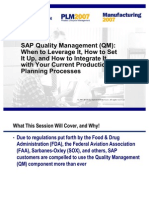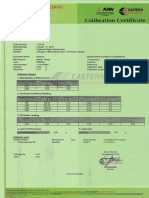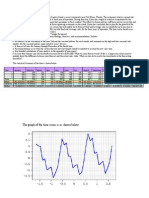SPC – Statistical Process Control
SAP Business Scenario
Control Charts in SAP QM:
Theory of SPC
The SPC process is implemented to move a company from detection based to
prevention based quality controls. By monitoring the performance of a process in
real time the operator can detect trends or changes in the process before they
result in non-conforming product and scrap.
AUTOMOTIVE QUALITY-EU
SPC Tools
Pareto Diagrams
Histograms
Control Charts “QGC3”
Process Capability
Scatter Diagrams
MSA/Gage R&R
Fishbone Diagram
Distribution Fitting
Data Transformations
Multiple Linear Regression
Experimental Design
ANOVA
One/Two Sample
Comparing Processes
Correction Analysis
Nonparametric Methods
Chi Square Test
Statistical Process Control (SPC) Test for Plant 1500 Piyush Bose Page 1
� SPC – Statistical Process Control
SAP Business Scenario
Step by Step:
1. MM01/MM02 – Activate required inspection type in the material master QM view as
shown below…here inspection type manual 89 as activated…
2. QS21 – Create MIC with indicator SPC characteristic activated in the control indicators
with UOM as mm and Lower limit as 1 mm and upper limit as 10 mm as shown below…
Statistical Process Control (SPC) Test for Plant 1500 Piyush Bose Page 2
� SPC – Statistical Process Control
SAP Business Scenario
Statistical Process Control (SPC) Test for Plant 1500 Piyush Bose Page 3
� SPC – Statistical Process Control
SAP Business Scenario
Statistical Process Control (SPC) Test for Plant 1500 Piyush Bose Page 4
� SPC – Statistical Process Control
SAP Business Scenario
then save….
3. QDV1 : Create Sampling Procedure with valuation mode as SPC inspection and select
the required control chart type.. here control chart type selected is
Shewhart chart for X bar / S / USA
Statistical Process Control (SPC) Test for Plant 1500 Piyush Bose Page 5
� SPC – Statistical Process Control
SAP Business Scenario
then save the sampling procedure..
4. QP01- Create inspection Plan and assign the MIC and sampling procedure created in the
previous steps..
Statistical Process Control (SPC) Test for Plant 1500 Piyush Bose Page 6
� SPC – Statistical Process Control
SAP Business Scenario
Create operation as shown below…
Select the operation assign the MIC to operation as shown below…
Select the SPC criterion as Master Inspection Charac./Material as shown below
Statistical Process Control (SPC) Test for Plant 1500 Piyush Bose Page 7
� SPC – Statistical Process Control
SAP Business Scenario
Finally save inspection Plan…
5. QA01/QA02 – Create inspection lots for the material and do the results recording and
Complete UD…Here 4 inspection lots are created manually and Results Recording done with
different values…Finally complete the Usage decision..
Inspection lot no : 890000000650 Result Value : 6 mm
Inspection lot no : 890000000651 Result Value : 7 mm
Statistical Process Control (SPC) Test for Plant 1500 Piyush Bose Page 8
� SPC – Statistical Process Control
SAP Business Scenario
Inspection lot no : 890000000652 Result Value : 8 mm
Inspection lot no : 890000000653 result Value : 5 mm
6. QGC3 : Generate the control chart for the MIC with entering following selection criteria on
the screen..Use SPC Criterion as 70.
Statistical Process Control (SPC) Test for Plant 1500 Piyush Bose Page 9
� SPC – Statistical Process Control
SAP Business Scenario
then execute. Following screen will be displayed.
Select the control chart and click on the button call control chart..Control chart will be
displayed as below…
Statistical Process Control (SPC) Test for Plant 1500 Piyush Bose Page 10
� SPC – Statistical Process Control
SAP Business Scenario
then save the control chart..
Statistical Process Control (SPC) Test for Plant 1500 Piyush Bose Page 11