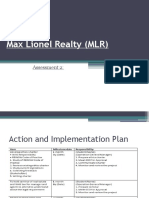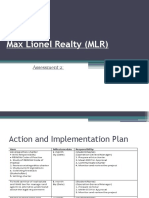Technical Report
MS Project:
Microsoft Project (MSP) is project management software made for project managers so they can control
their projects. Depending on your plan, Microsoft Project lets you plan projects, assign tasks, manage
resources, and make reports and more. It offers a full plate of services and was quick to dominate the
project management software field when it was first introduced.
Microsoft Project is part of the larger suite of Microsoft Office products, yet it is not packaged with other
Office software, such as Word, Excel and Outlook. There are two editions available, the standard and
professional versions. Both share a unique file format, called MPP.
Microsoft Project Features
There are plenty of features that project managers and their teams need to manage their work better,
and MSP has a number of them. However, to get a full picture, here is a list of all features available to
customers who put up the big bucks.
Grid View: A project view that is used to plan and manage projects with a task list.
Board View: A visual kanban board is to view that helps with managing workflow and status.
Timeline View: The traditional Gantt chart used for scheduling tasks over a project timeline.
Communication & Collaboration: Teams can work together on projects.
Co-authoring: Stakeholders and team members work together to edit and update task lists and
schedules
Reporting: Pre-built reports that can track progress, resources, programs and portfolios.
Roadmap: Track programs and project portfolios.
Timesheets: Collect project and non-project time for payroll and invoicing.
Resource Management: Manage resources by requesting and assigning tasks.
Planning and Scheduling:
Planning and scheduling arguably constitute the most important stage of project management. They
form the backbone of the entire project and can either make or break the whole thing.
�Collaboration:
File Sharing: Microsoft Project allows you to share files with other members of your team. This helps
you ensure all members have any relevant documentation so they can work on the project with minimal
interruptions.
Team dashboard: A team dashboard is crucial, as it offers an overview of the most important
information and statistics relevant to your project. With the help of this Microsoft Project feature, you
can actually add multiple graphs, charts, data presentations, and other graphics.
Sharing client data: Often, simply managing your own information is not sufficient for a project’s
success. You also need to work on customer data and keep it safely stored. This information should be
accessible to all members involved in the project to help guide their work.
�Reporting:
Reporting is one of the most important means of tracking a project’s progress, as it allows you to
monitor how much work has been completed and how much remains. Fortunately, Microsoft Project
excels at this task, allowing you to generate great reports with little effort. . Best of all, you can even
customize the data and the structure according to your requirements.
�Real-time project budget management:
Budgets are among one of the most important items in controlling your projects. The way forward for
any business depends on how well you can deliver within the budget provided. Project management
software helps control the budget from the initial statement of work to the final delivery.
Microsoft Project features many more tools, all of which are geared toward project management. With
its set of planning, scheduling, resource allocation, progress tracking, and presentation tools, Project is
the ideal package for project managers. This is because it streamlines your projects and helps you stay
on track to project success. The program is available in the two forms of Standard and Professional, the
latter being the more popular choice.