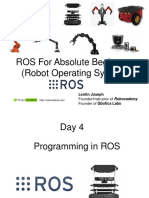0% found this document useful (0 votes)
698 views18 pagesROS2 Introduction
The document provides an overview of ROS2 including:
1. A brief history of ROS and why a new version (ROS2) was created, including new use cases and technologies.
2. An overview of the prerequisites for ROS2, which includes having a background in ROS.
3. Instructions for preparing the environment for ROS2, including installing ROS2 packages on Ubuntu 18.04 or 20.04 via Docker.
Uploaded by
IbrahimEssamCopyright
© © All Rights Reserved
We take content rights seriously. If you suspect this is your content, claim it here.
Available Formats
Download as PDF, TXT or read online on Scribd
0% found this document useful (0 votes)
698 views18 pagesROS2 Introduction
The document provides an overview of ROS2 including:
1. A brief history of ROS and why a new version (ROS2) was created, including new use cases and technologies.
2. An overview of the prerequisites for ROS2, which includes having a background in ROS.
3. Instructions for preparing the environment for ROS2, including installing ROS2 packages on Ubuntu 18.04 or 20.04 via Docker.
Uploaded by
IbrahimEssamCopyright
© © All Rights Reserved
We take content rights seriously. If you suspect this is your content, claim it here.
Available Formats
Download as PDF, TXT or read online on Scribd
/ 18