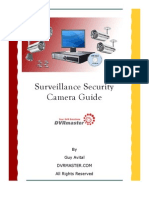50% found this document useful (2 votes)
384 views47 pagesNetwork Design Basics
The document discusses network design basics for video surveillance systems. It defines what a network is and lists common components like switches, cables, IP cameras and servers. It then covers network addressing with IP addresses and subnets. Network protocols like TCP, UDP and common port numbers are explained. The document also discusses newer networking technologies like IPv6, PoE, and network concepts such as NAT, port forwarding and transmission media types.
Uploaded by
cathy dimaculanganCopyright
© © All Rights Reserved
We take content rights seriously. If you suspect this is your content, claim it here.
Available Formats
Download as PDF, TXT or read online on Scribd
50% found this document useful (2 votes)
384 views47 pagesNetwork Design Basics
The document discusses network design basics for video surveillance systems. It defines what a network is and lists common components like switches, cables, IP cameras and servers. It then covers network addressing with IP addresses and subnets. Network protocols like TCP, UDP and common port numbers are explained. The document also discusses newer networking technologies like IPv6, PoE, and network concepts such as NAT, port forwarding and transmission media types.
Uploaded by
cathy dimaculanganCopyright
© © All Rights Reserved
We take content rights seriously. If you suspect this is your content, claim it here.
Available Formats
Download as PDF, TXT or read online on Scribd
/ 47