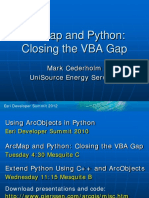0% found this document useful (0 votes)
64 views20 pagesScript Editor V 3
The document describes the development of ScriptEditorV3, a Tkinter GUI application for Python. It allows users to edit Python scripts, load and save files, and run Python files. The developer used Tkinter modules for GUI controls and PyInstaller to convert the Python script into a standalone executable file called ScriptEditorV3.exe.
Uploaded by
LAngel ReyesCopyright
© © All Rights Reserved
We take content rights seriously. If you suspect this is your content, claim it here.
Available Formats
Download as PDF, TXT or read online on Scribd
0% found this document useful (0 votes)
64 views20 pagesScript Editor V 3
The document describes the development of ScriptEditorV3, a Tkinter GUI application for Python. It allows users to edit Python scripts, load and save files, and run Python files. The developer used Tkinter modules for GUI controls and PyInstaller to convert the Python script into a standalone executable file called ScriptEditorV3.exe.
Uploaded by
LAngel ReyesCopyright
© © All Rights Reserved
We take content rights seriously. If you suspect this is your content, claim it here.
Available Formats
Download as PDF, TXT or read online on Scribd
/ 20