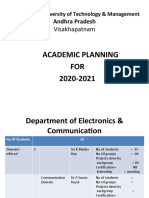0% found this document useful (0 votes)
67 views4 pagesBigdata External Programs 181801120034
The document discusses implementing the K-means clustering algorithm using Python. It provides the theory of K-means clustering and shows code to generate clusters from sample data using the sklearn module. The code outputs the cluster centroids and plots the clustered data with centroids marked.
Uploaded by
agoyal5145Copyright
© © All Rights Reserved
We take content rights seriously. If you suspect this is your content, claim it here.
Available Formats
Download as DOCX, PDF, TXT or read online on Scribd
0% found this document useful (0 votes)
67 views4 pagesBigdata External Programs 181801120034
The document discusses implementing the K-means clustering algorithm using Python. It provides the theory of K-means clustering and shows code to generate clusters from sample data using the sklearn module. The code outputs the cluster centroids and plots the clustered data with centroids marked.
Uploaded by
agoyal5145Copyright
© © All Rights Reserved
We take content rights seriously. If you suspect this is your content, claim it here.
Available Formats
Download as DOCX, PDF, TXT or read online on Scribd
/ 4