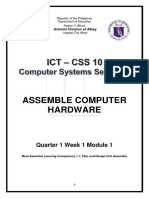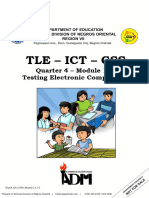ANIMATION NC II
LESSON 2: CORRECT SPECIFICATIONS OF RELEVANT SOURCES
TECHNICAL TERMS
Jaz drive -small, portable hard disk drive used primarily for backing up and archiving personal
computer files.
Operating system (OS) – main program on a computer that controls the way the computer
works and makes it possible for other programs to function.
It is vital to know the key components that make up the computer so that one can decide
what they want the computer to do and what they actually need. The most important
components to consider in reviewing the specifications are the processor, the amount of data
storage, and the size of the hard drive.
UNDERSTANDING A SPECIFICATION
Specification or spec is a list of key components that make up the computer.
Specifications of the computer are usually provided by retailers to help customers decide which
combination of features you need for animation. It is important to start by deciding what it is you
want your computer to do. This then determines what specification you actually need. When
buying a computer, knowing the specs will enable animators to come up with wise decision.
Processor Information
Processors are defined by their speed either in megahertz (MHz) or in gigahertz (GHz).
It means the number of operations they can perform per second. The higher the value, the
faster the PC can perform. Nowadays, processors are designed by two companies: Intel and
Advanced Micro Devices (AMD). The table below shows the different levels of processors ideal
for a specific activity.
TABLE 1. Level of processors
Entry-level Processors Mid-range Processors High-end Processors
Office application Educational software 3D graphics and video editing
Internet browsing Office applications Office applications
Basic graphics programs General multimedia Internet browsing
applications
Home computing Internet browsing Digital coloring
Layout creation Photo editing Final film shooting
Vector work Line testing
Layout creation Data processing
2D digital painting 3D modeling
One of the main advantages of having a multi-core processor is its smoothness when
doing multiple tasks on the computer. However, it does not mean that more cores make the
performance of the computer better. Ideally, having a dual-core processor with at least 2GHz
will make users comfortable with the performance of their computer.
Nowadays, most computers come with quad-core. Not many applications utilize quad-
cores, but they are good to get if the price difference between the dual-core is not excessive.
This is because the OS can assign the processors to OS functions, and some processors to the
software. When there is no sharing of processor, you get better response
� New technology for animation film has been developed to simplify the production of
realistic-looking environments. Actors' movements are captured with few cameras in a real
scene and transferred to virtual character using high-end computers. The spread of new
animation techniques like motion capture, which involves tracking the movement of objects and
people to create more life-like characters, depends more heavily on faster processors. It is
important to know what types of processor will do specific task.
TABLE 2. Types of processor
Entry-level Processors Intel Celeron D
AMD Sempron
Mid-range Processors Intel Pentium 4
AMD Athlon (32-bit)
AMD Opteron
High-end Processors Xeon
AMD Athlon 64 X2
Memory Information
RAM is the main working memory in a computer that stores and retrieves information.
The processor uses this memory to run programs. RAM is measured min megabytes (MB).
Most modern computers use DDR 2 RAM. Knowing the specs when buying a desktop computer
or a laptop will save users money and satisfy them with the performance they require. If you are
the type of user who only uses desktop computer or laptop for general purpose, the
recommended RAM is 1024MB or 1GB. If you are the type of user who uses desktop computer
or laptop for multimedia applications or high-end graphics, the recommended RAM is 2048MB
or 2GB.
When animators are doing 3D animation, for example, the RAM temporarily stores those
unsaved files before the animators save them. If the size of RAM is full, the computer will slow
down causing those temporary files to be saved on a different slower hard drive. Animators
need bigger RAM size since they are using graphic applications. An 8GB RAM is recommended
for general graphics work.
Hard Drive Information
The hard drive is the computer's primary storage area that stores the applications and
programs that run on the PC. Hard drive is measured in gigabytes (GB). The minimum
recommended hard drive capacity for typical users who do minimal work on their PC is at least
80GB. For animators who use large graphics and other digital software, the recommended hard
drive capacity should be 200GB and above. Saved files stored in hard drive can be gone when
hard drive breaks down. It is a must for any users, especially animators, to have a backup file
storage. External hard drive is commonly used by many users to back up and secure their files.
TABLE 3. Other data storage
Floppy disk 1.44MB
Zip disk 750MB
CD-ROM 800MB
Jaz drive 2GB or 2,000MB
DVD 4.7GB or 4.700MB
USB memory stick 16GB or 16,000MB
Backup tape 800GB or 800,000MB
Hard drive 1TB or 1,000,000MB
OTHER INFORMATION
�Graphics Cards
These cards are installed inside a PC that allow computers to produce graphics and
images more quickly. Users who do not use their computers frequently do not need faster
graphics card. The built-in graphics card should suffice. For gamers, they need to review the
specs of the laptops before buying because graphics card on laptops cannot be upgraded. For
animators, computers need to have a separate PCI 128MB graphics card. Graphics cards with
faster processor and memory will display images quickly.
Types of Graphics Card
1. Integrated graphics cards are on-board graphics cards that come with standard motherboard
2. Peripheral Component Interconnect (PCI) graphics cards are those that use the PCI slots on
the motherboard connected to the computer.
3. Accelerated Graphics Port (AGP) graphics cards are similar to PCI graphics cards but have
four speeds, the fastest being 8x.
4.PCI Express is the most advanced connection to the motherboard’s PCI-E slot. This can be
accelerated to 16x.