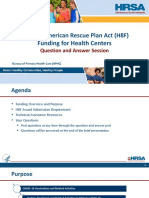0% found this document useful (0 votes)
85 views4 pagesPrinciple of Least Privilege Guide
The principle of least privilege (POLP) provides users with only the access necessary to perform their jobs. This minimizes potential attack surfaces and reduces the likelihood and impact of cyber attacks. POLP benefits include stronger security, containing malware spread, greater system stability, improved data classification, and easier auditing. POLP should be implemented according to best practices such as regularly reviewing and reducing privileges, using temporary elevated access sparingly, and separating administrator and standard user accounts.
Uploaded by
Manikanta Sai KumarCopyright
© © All Rights Reserved
We take content rights seriously. If you suspect this is your content, claim it here.
Available Formats
Download as PDF, TXT or read online on Scribd
0% found this document useful (0 votes)
85 views4 pagesPrinciple of Least Privilege Guide
The principle of least privilege (POLP) provides users with only the access necessary to perform their jobs. This minimizes potential attack surfaces and reduces the likelihood and impact of cyber attacks. POLP benefits include stronger security, containing malware spread, greater system stability, improved data classification, and easier auditing. POLP should be implemented according to best practices such as regularly reviewing and reducing privileges, using temporary elevated access sparingly, and separating administrator and standard user accounts.
Uploaded by
Manikanta Sai KumarCopyright
© © All Rights Reserved
We take content rights seriously. If you suspect this is your content, claim it here.
Available Formats
Download as PDF, TXT or read online on Scribd
/ 4