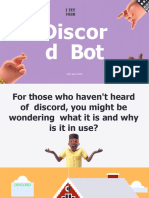0% found this document useful (0 votes)
99 views49 pagesOpenStack Workshop: Deploy with Kolla-Ansible
The document describes an upcoming OpenStack Fundamentals Workshop on deploying OpenStack Newton using Kolla-Ansible. The agenda includes an overview of OpenStack history and components, a demo of OpenStack, and a hands-on session to deploy OpenStack with Kolla-Ansible on a single node using Docker containers. Key services like Nova, Glance, Keystone, Cinder, Neutron and Horizon are explained. Deployment options for OpenStack like DevStack, OpenStack Ansible, Packstack and TripleO are also mentioned.
Uploaded by
Kanchan ChakrabortyCopyright
© © All Rights Reserved
We take content rights seriously. If you suspect this is your content, claim it here.
Available Formats
Download as PDF, TXT or read online on Scribd
0% found this document useful (0 votes)
99 views49 pagesOpenStack Workshop: Deploy with Kolla-Ansible
The document describes an upcoming OpenStack Fundamentals Workshop on deploying OpenStack Newton using Kolla-Ansible. The agenda includes an overview of OpenStack history and components, a demo of OpenStack, and a hands-on session to deploy OpenStack with Kolla-Ansible on a single node using Docker containers. Key services like Nova, Glance, Keystone, Cinder, Neutron and Horizon are explained. Deployment options for OpenStack like DevStack, OpenStack Ansible, Packstack and TripleO are also mentioned.
Uploaded by
Kanchan ChakrabortyCopyright
© © All Rights Reserved
We take content rights seriously. If you suspect this is your content, claim it here.
Available Formats
Download as PDF, TXT or read online on Scribd
/ 49