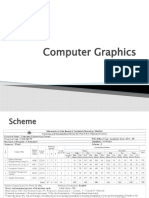0% found this document useful (0 votes)
111 views24 pagesPointer Declaration Syntax: Unit 4
The document discusses pointers in C++. It explains that pointers refer to the address of another variable in memory and have a data type that corresponds to the type of variable being pointed to. It provides examples of pointer declarations and describes how to dereference a pointer to access the value at a memory address. It also discusses pointer arithmetic like incrementing and decrementing pointers, and comparing pointers.
Uploaded by
Kamini SalunkheCopyright
© © All Rights Reserved
We take content rights seriously. If you suspect this is your content, claim it here.
Available Formats
Download as DOCX, PDF, TXT or read online on Scribd
0% found this document useful (0 votes)
111 views24 pagesPointer Declaration Syntax: Unit 4
The document discusses pointers in C++. It explains that pointers refer to the address of another variable in memory and have a data type that corresponds to the type of variable being pointed to. It provides examples of pointer declarations and describes how to dereference a pointer to access the value at a memory address. It also discusses pointer arithmetic like incrementing and decrementing pointers, and comparing pointers.
Uploaded by
Kamini SalunkheCopyright
© © All Rights Reserved
We take content rights seriously. If you suspect this is your content, claim it here.
Available Formats
Download as DOCX, PDF, TXT or read online on Scribd
/ 24