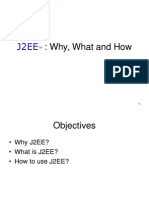0% found this document useful (0 votes)
79 views34 pages103-EJB Components
The document discusses Enterprise Java Beans (EJB), which are server-side software components that encapsulate business logic in Java applications. EJB applications run on application servers and provide features like transactions, security, pooling and more. The document also covers EJB containers, versions, interfaces like home, remote and local, and the lifecycle of EJB components.
Uploaded by
Dawood SavageCopyright
© © All Rights Reserved
We take content rights seriously. If you suspect this is your content, claim it here.
Available Formats
Download as PDF, TXT or read online on Scribd
0% found this document useful (0 votes)
79 views34 pages103-EJB Components
The document discusses Enterprise Java Beans (EJB), which are server-side software components that encapsulate business logic in Java applications. EJB applications run on application servers and provide features like transactions, security, pooling and more. The document also covers EJB containers, versions, interfaces like home, remote and local, and the lifecycle of EJB components.
Uploaded by
Dawood SavageCopyright
© © All Rights Reserved
We take content rights seriously. If you suspect this is your content, claim it here.
Available Formats
Download as PDF, TXT or read online on Scribd
/ 34