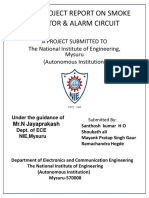0% found this document useful (0 votes)
3K views20 pagesInternship Report Arduino VTH Sem
This report details Shubham Deepak Lathi's 4-week internship on "The Arduino Platform and C Programming" from May 18, 2020 to June 18, 2020, where they learned about Arduino boards, programming with C, and interfacing Arduino with other devices. The internship was conducted online through Coursera and guided by Akbar Ahmad sir, with an evaluation and certificate provided upon completion from the internship coordinator Harshal Shelar sir.
Uploaded by
Shubham LathiCopyright
© © All Rights Reserved
We take content rights seriously. If you suspect this is your content, claim it here.
Available Formats
Download as PDF, TXT or read online on Scribd
0% found this document useful (0 votes)
3K views20 pagesInternship Report Arduino VTH Sem
This report details Shubham Deepak Lathi's 4-week internship on "The Arduino Platform and C Programming" from May 18, 2020 to June 18, 2020, where they learned about Arduino boards, programming with C, and interfacing Arduino with other devices. The internship was conducted online through Coursera and guided by Akbar Ahmad sir, with an evaluation and certificate provided upon completion from the internship coordinator Harshal Shelar sir.
Uploaded by
Shubham LathiCopyright
© © All Rights Reserved
We take content rights seriously. If you suspect this is your content, claim it here.
Available Formats
Download as PDF, TXT or read online on Scribd
/ 20