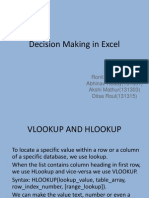0% found this document useful (0 votes)
241 views7 pagesIntroduction To What-If Analysis
The document introduces various what-if analysis tools in Microsoft Excel including goal seek, solver, scenario manager, and data table. Goal seek and solver help optimize formulas by changing input values to achieve desired outputs. Scenario manager and data table allow testing multiple scenarios by substituting different value combinations to compare results.
Uploaded by
Mihir SansareCopyright
© © All Rights Reserved
We take content rights seriously. If you suspect this is your content, claim it here.
Available Formats
Download as PDF, TXT or read online on Scribd
0% found this document useful (0 votes)
241 views7 pagesIntroduction To What-If Analysis
The document introduces various what-if analysis tools in Microsoft Excel including goal seek, solver, scenario manager, and data table. Goal seek and solver help optimize formulas by changing input values to achieve desired outputs. Scenario manager and data table allow testing multiple scenarios by substituting different value combinations to compare results.
Uploaded by
Mihir SansareCopyright
© © All Rights Reserved
We take content rights seriously. If you suspect this is your content, claim it here.
Available Formats
Download as PDF, TXT or read online on Scribd
/ 7