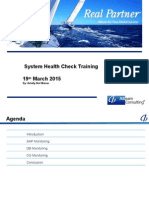12/28/2021
Administration of Application Server
ABAP
Generated on: 2021-12-28 15:30:17 GMT+0000
SAP NetWeaver 7.5 | SPS22
PUBLIC
Original content: https://help.sap.com/viewer/e067931e0b0a4b2089f4db327879cd55/7.5.22/en-US
Warning
This document has been generated from the SAP Help Portal and is an incomplete version of the official SAP product
documentation. The information included in custom documentation may not re ect the arrangement of topics in the SAP Help
Portal, and may be missing important aspects and/or correlations to other topics. For this reason, it is not for productive use.
For more information, please visit the https://help.sap.com/viewer/disclaimer.
This is custom documentation. For more information, please visit the SAP Help Portal 1
� 12/28/2021
Administration of Application Server ABAP
Overview
The documentation for the administration of the Application Server ABAP is structured as follows:
AS ABAP concepts and functions that are relevant for the administrator
Administration tools in AS ABAP, divided into:
Monitoring tools for AS ABAP
Con guration and administration tools for setting up AS ABAP and for administration when system is running
Troubleshooting: tools and functions to identify and x errors when system is running
Note
Since the division between monitoring, con guration/administration, and troubleshooting is not clearcut and the
same tools are used for different tasks, the division is only intended as a general focus for the functions.
Concepts and Features
Administrators can use the following concepts and functions of Application Server ABAP as a basis for the monitoring and
administration of AS ABAP.
Function Description
SAP Lock Concept This section contains information about a special lock mechanism
that synchronizes access to data on the database. The purpose of
the lock mechanism is to prevent two transactions from changing
the same data in the database simultaneously.
Update Task in SAP System This section contains information about the SAP update system,
which is used for reducing the workload of SAP transactions with
time-consuming database changes. The update system also avoids
rollback problems that occur as a result of the differences between
the logical units of work (LUW) in an SAP transaction and in the
database.
SAP Number Range Buffer The number range buffer is used to increase performance when
assigning numbers. Instead of fetching the numbers each time from
the database, a single access to the buffer suffices.
SAP Memory Management This section introduces you to the SAP Memory Management
System and explains which parameters are available and what the
optimal settings for your system are.
SAP Printing Guide The SAP Printing Guide describes the functions of the SAP spool
system. The spool system is responsible for printing forms and
documents. The data to be printed is rst temporarily stored
("spooled"), then formatted, and nally transferred to a host spool
system to be output.
Background Processing This component enables background jobs to be processed with the
Computing Center Management System (CCMS).
This is custom documentation. For more information, please visit the SAP Help Portal 2
� 12/28/2021
Function Description
Change and Transport System The Change and Transport System (CTS) is a tool that helps you to
organize development projects in the ABAP Workbench and in
Customizing, and then transport the changes between the SAP
systems in your system landscape.
Tools for Monitoring, Administration and Con guration
These tools are described in Monitoring and Administration Tools for Application Server ABAP
Soft Shutdown in SAP Application Server
To ensure that no requests or data are lost when ending an SAP instance, use the soft shutdown function. A soft shutdown waits
for transactions to be completed in a speci c order. Some of these states have a timeout, which can be con gured with pro le
parameters.
The following gure shows the soft shutdown procedure.
This is custom documentation. For more information, please visit the SAP Help Portal 3
� 12/28/2021
This is custom documentation. For more information, please visit the SAP Help Portal 4
� 12/28/2021
Soft Shutdown
The following overview describes the actions of the system in the various states.
State Description Wait Time
CHECK_SERVER Check whether the server can be ended Yes
CHANGE_STATE Change of server state (can be seen in the server No
overview, transaction SM51) from active to
shutdown.
WAIT_FOR_LOAD_BALANCE_UPDATE Wait until the RFC/HTTP clients no longer consider Timeout can be con gured
the server for calls with load balancing. The wait
time is restricted by the
rdisp/shutdown/load_balance_wait_time
parameter.
J2EE_SHUTDOWN End AS Java (JEE Engine) (if active) No
DISABLE_EXTERNAL_LOGIN Do not allow external logons (SAP GUI) if the No
parameter rdisp/shutdown/disable_login
= on is set
DISABLE_SCHEDULES Deactivate internal scheduling (Batch-Jobs, BG- No
RFC, QRFC)
WAIT_FOR_END_OF_LONGRUNNER Wait for the end of the long-runner (batch, update, Yes
and so on) (without timeout)
WAIT_FOR_END_OF_EXCLUSIVE_ACTIONS Wait for the exclusive actions to start. Timeout can be con gured
These are unique clean up actions in the SAP kernel
and the ABAP runtime environment which are
started when the shutdown starts.
The wait to read ABAP actions can be con gured by
the rdisp/shutdown/trigger_timeout
parameter.
This is custom documentation. For more information, please visit the SAP Help Portal 5
� 12/28/2021
State Description Wait Time
WAIT_FOR_END_OF_SESSIONS Wait for the end of the active sessions. An No
automatic log off can be activated for online
sessions by using the
rdisp/shutdown/auto_logout parameter.
TERMINATE_PERIODIC_TASKS All kernel-internal periodic tasks (for example No
AUTOABAP, BUFFER-REFRESH) are no longer
started
WAIT_FOR_END_OF_J2EE If AS Java is active, the system waits for AS Java to Timeout can be con gured
end, as triggered in the state J2EE_SHUTDOWN.
The maximum wait time can be con gured using
the rdisp/shutdown/j2ee_timeout
parameter.
J2EE_HARD_SHUTDOWN If active, AS Java is terminated with a hard No
shutdown
CLOSE_LISTEN_PORTS Close ports to GUI, RFC, and HTTP communication No
WAIT_FOR_IDLE_WPS Wait until all work processes are in "waiting" status Timeout can be con gured
and there are no more requests in the dispatcher
queue. The maximum wait time can be con gured
using the rdisp/shutdown/idle_wp_timeout
parameter.
HALT End instance and clean up resources No
Since some states do not have a timeout, it cannot be guaranteed that the soft shutdown will terminate within a certain time
span (sum of all timeouts).
Related Information
Soft Shutdown: Con gure Timeouts
SAP Application Server States
Soft Shutdown: Con gure Timeouts
Procedure
For some of the states that are executed in an AS ABAP soft shutdown there are timeouts that you can con gure using pro le
parameters.
The following table describes these parameters, how they work, and their default values.
Parameter Name Description Default value
This is custom documentation. For more information, please visit the SAP Help Portal 6
� 12/28/2021
Parameter Name Description Default value
rdisp/shutdown/ This parameter de nes how long the SAP kernel waits at shutdown 180 (seconds)
load_balance_wait_time for the sever to be deleted from the load balance information (State
WAIT_FOR_LOAD_BALANCE_UPDATE). In this time, all requests
can continue to be processed.
Value 0 means that the kernel does not wait, but goes directly into
the next shutdown state.
Caution
This state has nothing to do with the logged on user or other
resources. Rather, it gives clients time to see the server status
and as a consequence remove the server from their dispatching.
rdisp/shutdown/ disable_login This parameter can be used to prevent GUI logons during shutdown off
(State DISABLE_EXTERNAL_LOGIN). This is valid irrespective of
(users can logon
user roles or authorizations.
during shutdown)
rdisp/shutdown/ trigger_timeout Timeout for starting exclusive actions (state 600 (seconds)
WAIT_FOR_END_OF_EXCLUSIVE_ACTIONS).
Value 0 means that the kernel does not trigger a timeout, and always
waits until the autoabap has nished running.
rdisp/shutdown/ auto_logout This parameter de nes how long dialog users can be inactive for 1800 (seconds)
during the soft shutdown before they are logged out automatically
(State WAIT_FOR_END_OF_SESSIONS).
If a value > 0 is speci ed here, the maximum waiting time is
calculated from the minimum values of parameters
rdisp/auto_logout and rdisp/shutdown/auto_logout.
The value 0 means that a timeout is not triggered when waiting. The
soft shutdown then waits until rdisp/auto_logout has nished
running. If this parameter is also set to 0, the soft shutdown waits
until all users have logged off.
rdisp/shutdown/ j2ee_timeout This parameter de nes how long the soft shutdown waits for AS 600 (seconds)
Java to end (State WAIT_FOR_END_OF_J2EE).
Value 0 means that the kernel does not trigger a timeout, and always
waits until the AS Java has terminated.
rdisp/shutdown/ idle_wp_timeout This parameter de nes how long the soft shutdown waits for all work 3600 seconds
processes to be in waiting state (State WAIT_FOR_IDLE_WPS).
Value 0 means that the kernel does not trigger a timeout, and always
waits until all work processes have the state waiting.
More Information
Soft Shutdown in SAP Application Server
Monitoring AS ABAP Processes
This is custom documentation. For more information, please visit the SAP Help Portal 7