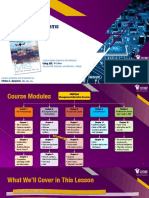Web Applications
in OutSystems
�Topics
● Web Applications in OutSystems
○ Creating a web application
○ Application modules
● Modular Programming with OutSystems
○ Consumer and producer modules
2
�Application types
● Applications can be...
○ Web apps
○ Mobile apps
○ Service apps
● Web apps and Mobile apps have
different programming models
● Applications are the deployment unit
in OutSystems
○ Apps can be versioned & tagged for
easier management
3
�Web Applications in OutSystems
Browser Server
HTTP Request
HTTP Response
Client-side Server-side
Run in a browser Are Responsive: Request - Response
adjust the layout depending pattern
on device type & screen size
4
�Creating a Web Application
5
�Web Applications: Module types
● Applications should have at least
one module
● Web application modules can be:
○ Web Responsive
○ Web Blank
○ Service
○ Extension
6
�Web Applications: Modules
● Applications can have one or more
modules
● Modules are where developers:
○ Create the data model
○ Define business logic
○ Build web pages
7
�Modular Programming
Software design technique that allows
Finance
each module to...
● Encapsulate everything necessary to
execute one aspect of functionality
TimeSheets
● Separate functionality by Projects
independent and (potentially)
replaceable pieces of code
Directory
Employees
8
�Modular Programming in OutSystems
● An Application groups a set of Finance
related modules
Finance
● Modules can share elements with
other modules
Project
○ Producers: Modules that publicly Control
expose and share features
TimeSheets
○ Consumers: Modules that use public
Projects
features from other modules
Human
● Producers and Consumers can be in Resources
different applications
Directory
Employees
9
�Producer
Publicly exposes and shares features
The following elements can be set to public:
● Data
○ Entities
○ Structures
● Logic
○ Server Actions
○ Roles
● Interface
○ Web Blocks, Web Screens
○ Images
○ Themes
● Processes
○ (Business) Processes
10
�Consumer
● Reuses public elements
from producers
● Manage Dependencies
○ Modules with public features are
displayed
○ Select the desired elements to be
able to use them (consume)
● Elements consumed become
available in the module
11
�Summary
● Web Applications in OutSystems
○ Creating a web application
○ Application modules
● Modular Programming with OutSystems
○ Consumer and producer modules
12
�Web Applications in OutSystems
Thank You!