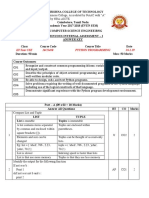0% found this document useful (0 votes)
199 views4 pagesMonitoring Mouse Activity
This document discusses mouse events in Visual Basic, including MouseDown, MouseUp, and MouseMove events. It provides the syntax for event procedures that handle these mouse events, including information about the Button and Shift arguments. Examples are given for drawing shapes and lines in response to mouse events, as well as checking which mouse buttons or keyboard keys were pressed. Drag and drop operations between controls are also summarized.
Uploaded by
rehnaCopyright
© © All Rights Reserved
We take content rights seriously. If you suspect this is your content, claim it here.
Available Formats
Download as DOCX, PDF, TXT or read online on Scribd
0% found this document useful (0 votes)
199 views4 pagesMonitoring Mouse Activity
This document discusses mouse events in Visual Basic, including MouseDown, MouseUp, and MouseMove events. It provides the syntax for event procedures that handle these mouse events, including information about the Button and Shift arguments. Examples are given for drawing shapes and lines in response to mouse events, as well as checking which mouse buttons or keyboard keys were pressed. Drag and drop operations between controls are also summarized.
Uploaded by
rehnaCopyright
© © All Rights Reserved
We take content rights seriously. If you suspect this is your content, claim it here.
Available Formats
Download as DOCX, PDF, TXT or read online on Scribd
/ 4