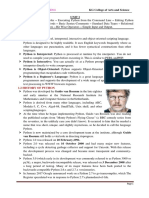0% found this document useful (0 votes)
102 views28 pagesCMP2004 Advanced Programming: Lecture 6 Exception Handling
This document discusses exception handling in Java programs. It defines what exceptions are, how they are declared, thrown, and caught. It differentiates between checked and unchecked exceptions, and how each must be handled. Finally, it provides guidance on writing custom exception classes by subclassing the Exception or RuntimeException classes and including the necessary constructors.
Uploaded by
Tarif CemayCopyright
© © All Rights Reserved
We take content rights seriously. If you suspect this is your content, claim it here.
Available Formats
Download as PDF, TXT or read online on Scribd
0% found this document useful (0 votes)
102 views28 pagesCMP2004 Advanced Programming: Lecture 6 Exception Handling
This document discusses exception handling in Java programs. It defines what exceptions are, how they are declared, thrown, and caught. It differentiates between checked and unchecked exceptions, and how each must be handled. Finally, it provides guidance on writing custom exception classes by subclassing the Exception or RuntimeException classes and including the necessary constructors.
Uploaded by
Tarif CemayCopyright
© © All Rights Reserved
We take content rights seriously. If you suspect this is your content, claim it here.
Available Formats
Download as PDF, TXT or read online on Scribd
/ 28