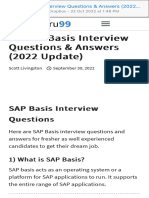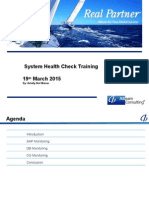DB Space Statistic Monitor(DB02) Not Showing Data https://www.stechies.
com/db-space-statistic-monitordb02-not-showing-data/
Login Register
Python Photoshop SAP Java PHP Android C++ Hadoop Oracle
Interview Questions Articles Other
SAP BASIS » SAP BASIS Tutorial
DB Space Statistic Monitor(DB02) Not
Showing Data
This problem can be caused by many different reasons. Follow all steps of
this check list to find out the root cause of the problem:
1. Check that your Support Package level is higher than:
R/3 620 - 60
R/3 640 - 18
TUTORIALS
R/3 700 - 09
Otherwise apply SAP 1019847. SAP BASIS Full Form &
Meaning
2. Check if standard job SAP_COLLECTOR_FOR_PERFMONITOR is scheduled
hourly and run successfully. Go to transaction SM37 and check the execution SAP BASIS Training
of this job during the last days. It is also important that it is scheduled only Tutorials for Beginners
once per hour and close to o'clock (it has been recently observed that jobs
How to Check SAP
planned at half past or at anytime not close to o'clock may not collect data
Version
correctly). For more general information about standard jobs refer to SAP
16083. SAP Shortcut
Parameter
1 of 6 05-Jul-22, 10:31 AM
�DB Space Statistic Monitor(DB02) Not Showing Data https://www.stechies.com/db-space-statistic-monitordb02-not-showing-data/
3. Check if report RSORACOL is contained in table TCOLL. Go to Lock/Unlock SAP
transaction SE16 and show the contents of table TCOLL. You should
T-Codes via SM01
find the entry:
Reset SAP* Password
RNAME RSORACOL
RENUM 1 What is SAP Router
SYTYP S (or C if 620)
SAP Work Process
ALTSY
DAYOW XXXXXXX Assign Authorization
TIMOD XXXXXXXXXXXXXXXXXXXXXXXX Object to User in SAP
For more information refer to SAP 12103 for 620, 970449 for 640, 966309 SAP STMP Mail
for 700 and 966631 for 710. Configuration
4. Check if your monitored database is contained in table ORA_MON_DBCON SAP Compatible
and it is active (STATUS=A). Go to transaction SE16 and show the contents of Printers
table ORA_MON_DBCON. For the local database your should find an entry
Check SAP Services in
like:
Linux and Unix
CON NAME DEFAULT
SAP Schedule
STATUS A
Background Job
MAX RUNTIME 1.800
MAX UPLOAD 1.000.000 SAP Background Jobs
LOG LIFE 100 List
DESCRIPTION Local Oracle database
Note that the name "DEFAULT" is mandatory for the local database, as the
collector code is hard coded with this string.
In case you also want to monitor a remote database you should find
an entry like:
CON NAME DBX_UNIC1
STATUS A
MAX RUNTIME 1.800
MAX UPLOAD 1.000.000
LOG LIFE 100
DESCRIPTION Remote Oracle database
Note that this database must have been previously maintained in transaction
2 of 6 05-Jul-22, 10:31 AM
�DB Space Statistic Monitor(DB02) Not Showing Data https://www.stechies.com/db-space-statistic-monitordb02-not-showing-data/
DBCO. For more information about remote DB native connection refer to SAP
323151 and 339092. (As well remember that, in case you have not
maintained this database in transaction DBCO, it should not show up within
the F4 help of report RSORACUP)
In case the status column shows inactive (I), it is most probably caused by
connection errors during the collection job. Therefore check your DB
connections.
5. Check if all collector modules are contained in table DB02_COLL_PLAN and
are active (STATUS=A). Go to DB02->Additional functions->Collector
logs->Click on tab "Modules". You should find around 60 to 65 modules (the
exact number depend on your R/3 release/patch). All modules must be active
(STATUS=A). If not, then refer to the collection log to know the causes about
its deactivation. You can find the collection log in table DB02_COLL_LOG. Go
to transaction SE16 and display only entries of DB02_COLL_LOG for the
affected SMON_ID. Normally you only need to check the return code of the
last collection date ever. The meaning of each return code is the following:
00 Successful execution
01 Successful execution: no data collected
02 Successful execution: dataset was already up-to-date Stop Scheduled
10 Database connection not possible Background Job
20 Monitor deactivated: Oracle release < 9
SAP SPRO Full Form
30 Submonitor deactivated: source submonitor was inactive
31 Submonitor deactivated: data upload exceeded fixed limit SAP Pfcg Roles and
32 Submonitor deactivated: runtime exceeded fixed limit Authorizations Concept
You can re-activate collector modules as follows: SAP Spool Overflow
1) Call report RSORACUP with parameter: SAP Basis DB Refresh
CON_NAME = <DB connection> Steps
OPERATIO = DELETE
Difference between
2) If you are asked to delete entries in MONI, say NO. DDIC and SAP
3) Call report RSORACUP again with parameters: SAP Basis Backup Type
CON_NAME = <DB connection>
Find Locked Users in
OPERATIO = CREATE
SAP
3 of 6 05-Jul-22, 10:31 AM
�DB Space Statistic Monitor(DB02) Not Showing Data https://www.stechies.com/db-space-statistic-monitordb02-not-showing-data/
After this, the name of the DB connection is inserted in table Compare User Roles in
ORA_MON_DBCON and table DB02_COLL_PLAN shows the corresponding
SAP
entries, all with status active.
SAP Basis Tcodes
6. Check for possible short dumps. Go to transaction ST22 and analyze all
short dumps caused by the user owner of the job SAP BASIS Scope and
SAP_COLLECTOR_FOR_PERFMONITOR. Some known errors are described in Opportunity
SAP:
SAP BASIS
940878 DB02N collector: ITAB_DUPLICATE_KEY Certification Cost in
941041 DB02N not correctly set up India
980367 DB02N: Improper LUW strategy for data collection
SAP BASIS Interview
992775 ITAB_DUPLICATE_KEY in SMON_ID = 700
Questions
1019847 DB collector does not collect data
1064524 DB02 ITAB_DUPLICATE_KEY SAP Security Interview
1064524 DB02 ITAB_DUPLICATE_KEY Questions
1066044 COMPUTE_BCD_OVERFLOW during DB02N refresh
1042725 DB02 Refresh terminates in short dump
7. DBACockpit/DB02N on rel. 700 sp. 12 is not stable. You must upgrade to
sp. 13 or apply the above mentioned SAP 1066044 and 1042725.
8. It should be considered also a possible error during data displaying. I.e.
the data is properly collected but it cannot be displayed due to a possible bug
in the transaction DB02N itself.
9. Finally, if you cannot find out and correct the problem yourself, please
open a message under component BC-CCM-MON-ORA.
Read Here at SAP BASIS Forum to Get Answers for More Questions
Related to the aforementioned tutorial.
4 of 6 05-Jul-22, 10:31 AM
�DB Space Statistic Monitor(DB02) Not Showing Data https://www.stechies.com/db-space-statistic-monitordb02-not-showing-data/
Recommended Posts:
SAP BASIS Full Form & Meaning
SAP BASIS Training Tutorials for Beginners
How to Check SAP Version
SAP Shortcut Parameter
Lock/Unlock SAP T-Codes via SM01
Reset SAP* Password
What is SAP Router
Assign Authorization Object to User in SAP
SAP STMP Mail Configuration
Check SAP Services in Linux and Unix
SAP Schedule Background Job
SAP Background Jobs List
Stop Scheduled Background Job
SAP SPRO Full Form
Difference between DDIC and SAP
SAP Basis Backup Type
Find Locked Users in SAP
Compare User Roles in SAP
SAP Basis Tcodes
SAP Security Interview Questions
Follow Us Top Tutorials Top Interview Quick Links
Questions
SAP Tutorial Write for us
ABAP Interview Career Guidance
Contact Information SAP HANA Tutorial
Questions Tool
#3940 Sector 23, SAP BASIS Tutorial SAP Transaction
5 of 6 05-Jul-22, 10:31 AM
�DB Space Statistic Monitor(DB02) Not Showing Data https://www.stechies.com/db-space-statistic-monitordb02-not-showing-data/
Gurgaon, Haryana Android Tutorial BASIS Interview Codes
(India) Sample Resume
Questions
Pin :- 122015 Python Tutorial
Institutes
HANA Interview
SAP PDF Books
contact@stechies.com Java Tutorial
Questions
Classifieds
Hadoop Tutorial
SD Interview Recent Articles
Photoshop Tutorial Questions Contact Us
About Us
Difference FICO Interview
Terms of Use
Between Article Questions
Privacy Policy
Interview Hibernate Cookies Policy
Questions Interview
Questions
QTP/UFT Interview
Questions
Tableau Interview
Questions
TestNG Interview
Questions
Hive Interview
Questions
All the site contents are Copyright © www.stechies.com and the content authors. All rights reserved. All product names are trademarks of their respective
companies. The site www.stechies.com is in no way affiliated with SAP AG. Every effort is made to ensure the content integrity. Information used on this site
is at your own risk. The content on this site may not be reproduced or redistributed without the express written permission of www.stechies.com or the
content authors.
6 of 6 05-Jul-22, 10:31 AM