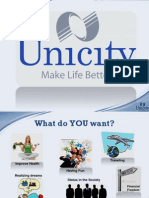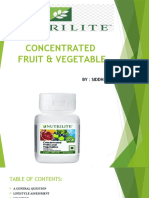0% found this document useful (1 vote)
1K views13 pagesNU LIFE Tutorial
The document provides step-by-step instructions for installing and using the NU LIFE mobile app. It describes how to download the app, complete daily health checks and activity logs, track face-to-face meetings using QR codes, view latest health check results, and add family members. The app allows users to monitor their health status and log activities in real-time.
Uploaded by
Cedie MacalisangCopyright
© © All Rights Reserved
We take content rights seriously. If you suspect this is your content, claim it here.
Available Formats
Download as PDF, TXT or read online on Scribd
0% found this document useful (1 vote)
1K views13 pagesNU LIFE Tutorial
The document provides step-by-step instructions for installing and using the NU LIFE mobile app. It describes how to download the app, complete daily health checks and activity logs, track face-to-face meetings using QR codes, view latest health check results, and add family members. The app allows users to monitor their health status and log activities in real-time.
Uploaded by
Cedie MacalisangCopyright
© © All Rights Reserved
We take content rights seriously. If you suspect this is your content, claim it here.
Available Formats
Download as PDF, TXT or read online on Scribd
/ 13