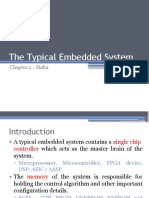100% found this document useful (1 vote)
242 views37 pagesComputer Vision: Imaging Geometry
The document provides an overview of imaging geometry and camera modeling. It discusses:
- Multiple view imaging geometry, which studies the geometry of images taken of the same scene from different cameras.
- Single view imaging geometry, which relates 3D points in a scene to 2D points in an image. It introduces different coordinate systems used.
- Common 3D geometric transformations like translation, scaling, and rotation. It explains how to represent these transformations using matrix equations.
- Camera modeling and calibration, which aims to understand the imaging process and parameters of a camera.
Uploaded by
Prateek AgrawalCopyright
© © All Rights Reserved
We take content rights seriously. If you suspect this is your content, claim it here.
Available Formats
Download as PDF, TXT or read online on Scribd
100% found this document useful (1 vote)
242 views37 pagesComputer Vision: Imaging Geometry
The document provides an overview of imaging geometry and camera modeling. It discusses:
- Multiple view imaging geometry, which studies the geometry of images taken of the same scene from different cameras.
- Single view imaging geometry, which relates 3D points in a scene to 2D points in an image. It introduces different coordinate systems used.
- Common 3D geometric transformations like translation, scaling, and rotation. It explains how to represent these transformations using matrix equations.
- Camera modeling and calibration, which aims to understand the imaging process and parameters of a camera.
Uploaded by
Prateek AgrawalCopyright
© © All Rights Reserved
We take content rights seriously. If you suspect this is your content, claim it here.
Available Formats
Download as PDF, TXT or read online on Scribd
/ 37