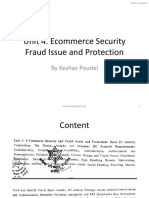0% found this document useful (0 votes)
187 views21 pagesProject Report
The document describes a project to securely transfer images over a network using AES encryption and decryption. The project aims to encrypt images before sending them over the network and decrypt them once received. AES encryption and decryption is used to securely encrypt and decrypt images. The system was developed using Python's Tkinter module for the graphical user interface and the crypto library for the AES encryption and decryption functions. Testing showed that encrypted images were successfully decrypted back to their original form.
Uploaded by
Sudharson KCopyright
© © All Rights Reserved
We take content rights seriously. If you suspect this is your content, claim it here.
Available Formats
Download as PDF, TXT or read online on Scribd
0% found this document useful (0 votes)
187 views21 pagesProject Report
The document describes a project to securely transfer images over a network using AES encryption and decryption. The project aims to encrypt images before sending them over the network and decrypt them once received. AES encryption and decryption is used to securely encrypt and decrypt images. The system was developed using Python's Tkinter module for the graphical user interface and the crypto library for the AES encryption and decryption functions. Testing showed that encrypted images were successfully decrypted back to their original form.
Uploaded by
Sudharson KCopyright
© © All Rights Reserved
We take content rights seriously. If you suspect this is your content, claim it here.
Available Formats
Download as PDF, TXT or read online on Scribd
/ 21