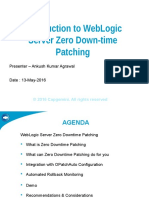0% found this document useful (0 votes)
203 views5 pagesSpringboot OIDC Integration
The document provides steps to integrate Spring Boot applications with OpenID Connect (OIDC) for authentication and authorization. It includes:
1. Configuring an OIDC client ID and secret in an OIDC provider like Okta or PingFederate.
2. Adding Maven dependencies for Spring Security and OAuth2 libraries.
3. Configuring application properties with OIDC provider details and scopes.
4. Implementing authorization checks and retrieving user attributes from the OIDC ID token in Java code using Spring Security.
Uploaded by
ks_reddysekhar7966Copyright
© © All Rights Reserved
We take content rights seriously. If you suspect this is your content, claim it here.
Available Formats
Download as DOCX, PDF, TXT or read online on Scribd
0% found this document useful (0 votes)
203 views5 pagesSpringboot OIDC Integration
The document provides steps to integrate Spring Boot applications with OpenID Connect (OIDC) for authentication and authorization. It includes:
1. Configuring an OIDC client ID and secret in an OIDC provider like Okta or PingFederate.
2. Adding Maven dependencies for Spring Security and OAuth2 libraries.
3. Configuring application properties with OIDC provider details and scopes.
4. Implementing authorization checks and retrieving user attributes from the OIDC ID token in Java code using Spring Security.
Uploaded by
ks_reddysekhar7966Copyright
© © All Rights Reserved
We take content rights seriously. If you suspect this is your content, claim it here.
Available Formats
Download as DOCX, PDF, TXT or read online on Scribd
/ 5