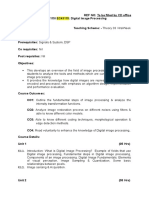0% found this document useful (0 votes)
77 views63 pagesLec1 Introduction
This document provides information about an image processing course taught by Dr. Hao Chen at HKUST. It includes details about the instructor, teaching assistants, schedule, prerequisites, syllabus, textbooks, grading scheme, learning outcomes, and an introductory lecture on digital images and image processing. The course covers fundamental concepts in image processing as well as advanced topics like deep learning for medical images. It uses MATLAB for tutorials and assignments.
Uploaded by
Lok Yiu LeeCopyright
© © All Rights Reserved
We take content rights seriously. If you suspect this is your content, claim it here.
Available Formats
Download as PDF, TXT or read online on Scribd
0% found this document useful (0 votes)
77 views63 pagesLec1 Introduction
This document provides information about an image processing course taught by Dr. Hao Chen at HKUST. It includes details about the instructor, teaching assistants, schedule, prerequisites, syllabus, textbooks, grading scheme, learning outcomes, and an introductory lecture on digital images and image processing. The course covers fundamental concepts in image processing as well as advanced topics like deep learning for medical images. It uses MATLAB for tutorials and assignments.
Uploaded by
Lok Yiu LeeCopyright
© © All Rights Reserved
We take content rights seriously. If you suspect this is your content, claim it here.
Available Formats
Download as PDF, TXT or read online on Scribd
/ 63