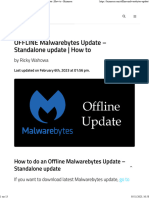02/10/2022 11:05 Moodle plugins directory: Jitsi
Jitsi
Activities ::: mod_jitsi
Maintained by Sergio Comerón, Universidad a Distancia de Madrid (UDIMA)
This module allows creating jitsi-meet videoconference sessions.
Latest release: 3 mois 5382 sites 1k downloads 93 fans
Current versions available: 1
Download
Description Versions Stats Translations
Jitsi Meet moodle plugin
This plugin (mod_jitsi) allows teachers create webconference activities fully integrated with Jitsi Meet Servers.
Jitsi Meet is an open-source videoconferencing solution that enables you to easily build and implement secure video conferencing. If you
don't know about Jitsi Meet you can try it at https://meet.jit.si/. Many commercial web conference services are deployed using Jitsi Meet
because it is extremely scalable. More information about Jitsi can be found at https://jitsi.org/
Out of the box the plugin works using the public Jitsi Meet Servers (meet.jit.si). **It's a free ** and that's the best way to test if this plugin
satisfies you. Most of the features in this plugin are available using the public server.
Stop reading here... try the plugin now in your test Moodle environment and return later to continue reading.
Glad to see you here again. These are some of the Jitsi features inside Moodle you was able to try:
Schedule webconferences in your course
Attendees report accounting minutes
Activity completion tracking (conditions related with time attendance)
Unlimited participants (limits are imposed mainly by bandwidth in your Jitsi servers)
Moodle profile pictures used as avatar in webconference
Guest URLs for users in other courses or out of Moodle
HD Audio Video
Multiple participants can share their screen simultaneusly
Tile view
Break out rooms
Chat with emojis
Polls
https://moodle.org/plugins/mod_jitsi?nonjscomment=1&comment_itemid=2240&comment_context=50&comment_component=local_plugins&co… 1/10
�02/10/2022 11:05 Moodle plugins directory: Jitsi
Virtual Backgrounds
YouTube video sharing... pause, rewind and comment videos with all your students (cool)
Full moderation control in order to silence or kickoff students (token based mode recomended... see below)
YouTube streaming and automatic recordings publishing in your course (really cool)
and others...
Permissions
These are the permissions populated by default with the plugin.
Most of them are available at the activity level so a teachers can override some default restrictions.
Add a new Jitsi (mod/jitsi:addinstance): allow to create Jitsi activities.
View and copy invite links for guest users (mod/jitsi:createlink): a teacher could allow students to share the invitation links for guest
users.
Hide recordings (mod/jitsi:hide): allow to hide recordings. You may want to prevent non-editing teachers from hiding recordings.
Jitsi Moderation (mod/jitsi:moderation): determine who is moderator in sessions. When "Token configuration" is set only users with
this rol are promoted as Jitsi moderators and this icon is displayed with these users. When "Token configuration" is missing some
buttons and features like "mute-everyone" or "kick off participant" are hidden to non moderator user but you must be careful because
we are not able to hide all moderation options in scenarios without token configuration and experienced users may be able to bypass
these restrictions.
Record session (mod/jitsi:record): allow to start recordings. You could create Jitsi Sessions where students could record themselves.
View Jitsi (mod/jitsi:view): set the users who can see and access Jitsi activities in the course view.
Access to the attendees reports (mod/jitsi:viewuseronsession): you may want to allow students from access to attendees reports.
Streaming configuration
"Out of the box" teachers can stream and record sessions using their own YouTube accounts. They just need to create a "Go Live"
streaming in YouTube and copy the "stream key" in the "Start live stream" Jitsi interface and later the teacher can publish the link to the
recording in his YouTube channel. That's easy but maybe your teachers haven't YouTube accounts or these are not allowed to stream
(YouTube must approve this feature).
For a better experience you can configure the plugin to stream and record in corporate YouTube accounts that previously you prepare to
work in that way and your teachers just need to click in the "Record and Streaming" switch.
https://moodle.org/plugins/mod_jitsi?nonjscomment=1&comment_itemid=2240&comment_context=50&comment_component=local_plugins&co… 2/10
�02/10/2022 11:05 Moodle plugins directory: Jitsi
With this advance configuration, recordings will be automatically published to students and teacher can edit the title of every recording.
One Jitsi activity can have many recordings.
Recordings will remain on "unlisted" mode in the YouTube accounts so nobody will find them searching in YouTube but there is no way to
stop your students from posting the url somewhere unwanted. Your teachers should be warned about it.
Teachers can hide or deleted the recordings in the Jitsi activities but only administrators can order to completely delete the recording in
YouTube. This is because backup and restore tasks with user data could cause a recording to be available in different courses (or different
Moodle environments).
All the magic works using YouTube v3 APIs in order to:
create live streaming sessions on the fly
set recordings with "embed" properties to display inside Moodle
delete recordings when they are no longer needed
So you need to configure your own OAuth 2.0 Client IDs in the Google Cloud Platform and connect one or more YouTube accounts.
Only ONE YouTube account can be set as "in use", and all the streamings in your Moodle will be saved there.
Why it's allowed to set up several YouTube accounts? YouTube is unpredictable and we don't know if in the future they could establish
quotas for "unlisted" videos or if in some moment they decide to restrict your Live Stream permission caused for reputation problems in
some teacher recording (a teacher doesn't should stream Rolling Stones concerts). If this happens, it is a good idea to have some extra
accounts set up... just in case.
https://moodle.org/plugins/mod_jitsi?nonjscomment=1&comment_itemid=2240&comment_context=50&comment_component=local_plugins&co… 3/10
�02/10/2022 11:05 Moodle plugins directory: Jitsi
Set up your OAuth 2.0 Client ID in Google Cloud
We recommend to use different Google accounts for your OAuth2 client and for your YouTube accounts. If you are just testing you can use
the same account.
On few steps... you must
prepare one or two YouTube accounts with live streaming features enabled (requires register a phone and wait for 24 hours)
create a new project in Google Console (https://console.cloud.google.com)
access to "APIs and services" and enable "youtube data api v3"
create OAuth2 credentials for a "Web application" adding the "Authorized redirect URIs" you will find in the Jitsi configuration plugin in
the "OAuth2 id" instructions... (something like this https://your_moodle_domain/mod/jitsi/auth.php )
add your YouTube accounts as "Test users" in the "OAuth2 consent screen"
Copy "Your Client ID" and "Your Client Secret" to Jitsi config in Moodle
In Moodle add and authorize your Streaming/Recording Accounts (YouTube accounts)
In Moodle enable "Live stream" and select "Moodle Integrated" as "Live Streaming Method"
At this moment you have set up an EXTERNAL app in "Testing" and now you can try if everything is working as expected.
We have recorded a screencast with the "how to":
You should consider to get the status of "Publish App" because in "Testing", authorizations expire in 7 days and the integrated switch to
start recordings will disappear. In that case, as an administrator you should re-authorize your Streaming/Recording YouTube account. You
should read about the limitations when "Testing" status. https://support.google.com/cloud/answer/10311615#publishing-
status&zippy=%2Ctesting.
IMPORTANT: if your institution has Google Workspace the "User type" in the "OAuth consent screen" can be "INTERNAL". In this way,
none "Test users" are required to be added and tokens will never expire. Probably that's the easiest and fastest way to set up this and
you don't need to request the "Publish App".
WARNING: the credentials should never been deleted in the Google console because all the recordings done will be removed in all the
YouTube accounts.
Token based mode
If you decide to deploy this plugin in production you may would like to install your private Jitsi Meet server with "Token based" mode. This
configuration will give you extra control with the moderation privileges.
Jitsi Meet deployment servers can be complex and is beyond the scope of this article but you can review our ansible playbook (ansible-jitsi-
meet).
Alternatively you could explore on buying Jitsi Meet as a service with some provider (ie: https://jaas.8x8.vc).
Many Governmental Education Institutions deploy their own Jitsi servers to be used by their schools or universities... you could ask them if
they provide Jitsi token credentials for this configuration.
Basically the token configuration send your teachers (or roles with the mod/jitsi:moderation enabled) as moderators in a Jitsi session in a
secure mode and only they are allowed to mute participants, disable cameras or kick-off participants.
Recommendations when using public Jitsi servers
As we said "out of the box", the plugin connects with the public servers at meet.jit.si but there many other public Jitsi Meet servers... just
make some search with Google. If your institution haven't enough resources to deploy their own Jitsi servers it's OK to use public servers
and meet.jit.si is a very robust server but you should test other servers in order to be able change in case of a disruption service or maybe
because you find a public server nearest to your users and with less latency.
With our default configuration in NO token mode, students can mute or kickoff participants (including teachers), using the "Panel
participants" but this is notified to all the participants so students could be punished. If that's not a problem for you we recommend the
default settings, but if that disturbs you, you could disable the "Participants panel" and the "Raise hand button" in the plugin configuration
https://moodle.org/plugins/mod_jitsi?nonjscomment=1&comment_itemid=2240&comment_context=50&comment_component=local_plugins&co… 4/10
�02/10/2022 11:05 Moodle plugins directory: Jitsi
loosing those features for your students. We like think students are good... so we recommend to start without restrictions. You must
decide.
Useful links
More documentation on this plugin
Source control URL
Bug tracker
Screenshots
Contributors
Sergio Comerón (Lead maintainer)
View other contributions
Universidad a Distancia de Madrid (UDIMA)
View other contributions
Please login to view contributors details and/or to contact them
Awards
Automated testing Privacy friendly Early bird 3.7 Early bird 3.8 Early bird 3.9
support
Early bird 3.10 Early bird 3.11 Mobile app
support
Comments
Commentaires
Binh Le Thanh jeu. 21 avril 2022, 17:57
Dear Sergio Comerón,
My site is Moodle 3.6.2 run Jitsi v3.1.2 is OK. I was uninstalled Jitsi v3.1.2 and then I download new version Jitsi v3.2.4 (2022041800) and
Install Plugin, but after upgraded have error "Exception - Class 'core_completion\cm_completion_details' not found". Please show me
how to correct it. Thank you so much!
https://moodle.org/plugins/mod_jitsi?nonjscomment=1&comment_itemid=2240&comment_context=50&comment_component=local_plugins&co… 5/10
�02/10/2022 11:05 Moodle plugins directory: Jitsi
Sergio Comerón jeu. 21 avril 2022, 22:29
Hi Binh,
I think I have introduced functions that are only valid in moodle 3.11 and above. I'm preparing a new version that fixes it. If you want to
be informed you can follow it on the github issue (https://github.com/udima-university/moodle-mod_jitsi/issues/93). Thanks for the
info!
Binh Le Thanh lun. 25 avril 2022, 13:05
Dear Sergio Comerón,
Thank for your reply and guide. I have done with new version mod_jitsi_moodle40_2022042200 on my moodle 3.6.2. Thank you so
much!
MARIA GABRIELA LAYA RENGIFO mar. 10 mai 2022, 03:20
Hello, I need help with the plugin, when I check the start recording option, it does not redirect me to the dropbox login. I am using Jitsi
version 3.2.5 and my version of moodle is 3.7.9 which is installed on a test server.
The error that it throws me is the following:
Object { message: "Excepción - Call to undefined function update_completition()", errorcode: "generalexceptionmessage", backtrace: "*
line 143 of /mod/jitsi/classes/external.php: Error thrown\n* line 244 of /lib/externallib.php: call to
mod_jitsi_external::participating_session()\n* line 59 of /lib/ajax/service.php: call to external_api::call_external_function()\n", … }
"Excepción - Call to undefined function update_completition()"
"generalexceptionmessage"
* line 143 of /mod/jitsi/classes/external.php: Error thrown\n* line 244 of /lib/externallib.php: call to
mod_jitsi_external::participating_session()\n* line 59 of /lib/ajax/service.php: call to external_api::call_external_function()\n"
\nError code: generalexceptionmessage"
Sergio Comerón mer. 11 mai 2022, 18:22
Hi Gabriela,
From what the error indicates, it seems to be a compatibility issue with the 'activity completion' option in versions lower than 3.11. I
have been trying what you indicate about the recording option with dropbox and I have not been able to reproduce the problem. Can
you see if you have the 'Completion tracking' option in 'show activity as complete when conditions are met' ?
MARIA GABRIELA LAYA RENGIFO jeu. 12 mai 2022, 23:15
Thanks for your answer. I can't find that option you mention
Sergio Comerón sam. 14 mai 2022, 16:14
Hi Maria Gabriela, can you test if with new version 3.2.6 you get the error?
Fer Alv jeu. 23 juin 2022, 19:24
Hola Sergio,
me gustaría integrar tu plugin en mis cursos.
Tengo varias cuentas con 8x8 Meet.
Ya que 8x8 utiliza jitsi ¿Sería posible integrarlo?, ¿podrías ayudarme?
Gracias por tu aporte.
Un saludo,
Fermín
Sergio Comerón jeu. 23 juin 2022, 19:37
Hola Fermín, la última versión del plugin ya es compatible con servidores de 8x8.
En el domino tienes que poner el de 8x8, que creo recordar que era 8x8.vc . Luego en el parámetro "jitsi | tokentype" de la
configuración de jitsi tienes que elegir Servidores 8x8 y rellenar los parámetros que te aparecen (la clave privada, el ID de la app y la
api key id). Estos datos los obtienes del panel de administrador de 8x8 (https://jaas.8x8.com). Con eso tendría que funcionarte.
Si ves que no funciona me dices y vemos que puede estar pasando.
https://moodle.org/plugins/mod_jitsi?nonjscomment=1&comment_itemid=2240&comment_context=50&comment_component=local_plugins&co… 6/10
�02/10/2022 11:05 Moodle plugins directory: Jitsi
Un saludo!
Jilmar De Jesus Silva jeu. 7 juil. 2022, 05:28
Dear, good night!
I can't enable the microphone when starting a conference (in the course window itself). Can you help me?
Error: Unable to read properties of undefined (reading "GetUserMedia")
Sergio Comerón jeu. 7 juil. 2022, 17:11
Hi Jilmar,
can you check if in a jitsi session outside of moodle (for example in meet.jit.si) you get the same error? If you want we can follow your
problem better if you write us an issue on github (https://github.com/udima-university/moodle-mod_jitsi/issues)
Jilmar De Jesus Silva jeu. 7 juil. 2022, 21:36
Hi Sergio!
Our Moodle is based on an intranet. Ideally, jitsi should be used within this platform.
Mary HoranShelley mer. 3 août 2022, 00:23
Hola Sergio, me gustaría saber si es posible que las sesiones grabadas se guarden en OneDrive en vez de Dropbox? hay alguna forma
de cambiarlo en el código?
Sergio Comerón mer. 10 août 2022, 03:17
Hola Mary, perdona el retraso en responderte.
Jitsi solo ofrece por ahora grabaciones en Dropbox. No es algo que dependa del plugin y lo único que he añadido en el plugin es poder
hacer streaming en Youtube y que queden guardados alli. Te invito a que comentes esta mejora en los foros de jitsi
(https://community.jitsi.org) o en su GitHub (https://github.com/jitsi).
Si no recuerdo mal, había algún hilo pidiendo integración de drive de Google.
Un saludo!
Amaya Alayo lun. 29 août 2022, 22:10
It would be interesting and very useful to be able to use the same session throughout the course, programming a single session and
repeating it weekly or monthly, and for the room to only be open on scheduled days.
« 1 2 3 4 5 6 7 8 9 10 … 19 »
Please login to post comments
Aide et documentation
Non connecté. (Connexion)
Accueil
nameabout
aboutoverviewtitle
Statistics
aboutdemositetitle
namenews
newsrecent
newssecurity
newsplanet
newsbuzz
newscalendar
namesupport
supportdocstitle
https://moodle.org/plugins/mod_jitsi?nonjscomment=1&comment_itemid=2240&comment_context=50&comment_component=local_plugins&co… 7/10
�02/10/2022 11:05 Moodle plugins directory: Jitsi
supportforumstitle
supportbookstitle
supportcommercialtitle
namecommunity
supportforumstitle
nameevents
registeredsitestitle
connectedsitestitle
jobstitle
Crowdfunding
recentparttitle
donationstitle
shoptitle
namedevelopment
developerstitle
developmentdocstitle
moodletrackertitle
sourcecodetitle
namedownloads
downloadcoretitle
downloadmodulestitle
downloadlangtitle
downloadlogotitle
Français (fr)
አማርኛ (am)
Afaan Oromoo (om)
Afrikaans (af)
Aragonés (an)
Aranés (oc_es)
Asturianu (ast)
Azərbaycanca (az)
Bahasa Indonesia (id)
Bahasa Melayu (ms)
Bairisch (bar)
Bamanankan (bm)
Bislama (bi)
Bosanski (bs)
Breizh (br)
Català (ca)
Català (Valencià) (ca_valencia)
Čeština (cs)
Crnogorski (mis)
Cymraeg (cy)
Dansk (da)
Davvisámegiella (se)
Deutsch - Schweiz (de_ch)
Deutsch (de)
Dolnoserbski (dsb)
Ebon (mh)
eesti (et)
English (en)
English (United States) (en_us)
Español - Colombia (es_co)
Español - Internacional (es)
Español - Venezuela (es_ve)
Español (México) (es_mx)
Esperanto (eo)
Euskara (eu)
Èʋegbe (ee)
Filipino (fil)
Finlandssvenska (sv_fi)
Føroyskt (fo)
Français (Canada) (fr_ca)
Français (fr)
Gaeilge (ga)
Gàidhlig (gd)
Galego (gl)
Gascon (oc_gsc)
Hausa (ha)
Hrvatski (hr)
ʻŌlelo Hawaiʻi (haw)
Igbo (ig)
isiZulu (zu)
Íslenska (is)
Italiano (it)
Kalaallisut (kl)
Kinyarwanda (rw)
Kiswahili (sw)
Kreyòl Ayisyen (hat)
Kurmanji (kmr)
Kvääni (fkv)
https://moodle.org/plugins/mod_jitsi?nonjscomment=1&comment_itemid=2240&comment_context=50&comment_component=local_plugins&co… 8/10
�02/10/2022 11:05 Moodle plugins directory: Jitsi
Latin (la)
Latviešu (lv)
Lëtzebuergesch (lb)
Lietuvių (lt)
Lulesamisk (smj)
magyar (hu)
Malagasy (mg)
Māori - Tainui (mi_tn)
Māori - Waikato (mi_wwow)
Māori Te Reo (mi)
Mongolian (mn_mong)
Nederlands (nl)
Norsk - nynorsk (nn)
Norsk (no_gr)
Norsk (no)
O'zbekcha (uz)
Occitan-Lengadocian (oc_lnc)
Pidgin (pcm)
Polski (pl)
Português - Brasil (pt_br)
Português - Portugal (pt)
Română (ro)
Romansh Sursilvan (rm_surs)
Samoan (sm)
Setswana (tn)
Shqip (sq)
Slovenčina (sk)
Slovenščina (sl)
Soomaali (so)
Sørsamisk (sma)
Srpski (sr_lt)
Suomi (fi)
Svenska (sv)
Tagalog (tl)
Tamil (ta)
Taqbaylit (kab)
Thai (th)
Tibetan (xct)
Tok Pisin (tpi)
Tongan (to)
Türkçe (tr)
Turkmen (tk)
Uyghur - latin (ug_lt)
VakaViti (fj)
Valencià_RACV (ca_valencia_racv)
Vietnamese (vi)
Wolof (wo)
Ελληνικά (el)
Башҡорт теле (ba)
Беларуская (be)
Български (bg)
Кыргызча (ky)
Қазақша (kk)
Македонски (mk)
Монгол (mn)
Русский (ru)
Српски (sr_cr_bo)
Српски (sr_cr)
Српски (sr)
Татар (tt)
Тоҷикӣ (tg)
Українська (uk)
ქართული (ka)
Հայերեն (hy)
עברית(he)
ئۇيغۇرچە(ug_ug)
اردو(ur)
العربية(ar)
پښتو(ps)
دری(prs)
سۆرانی(ckb)
فارسی(fa)
ިދ ެވ ިހ(dv)
ⵜⴰⵎⴰⵣⵉⵖⵜ (zgh)
ትግርኛ (ti)
नेपाली (ne)
मराठी (mr)
हिंदी (hi)
বাংলা (bn)
ਪੰਜਾਬੀ (pan)
ગુજરાતી (gu)
https://moodle.org/plugins/mod_jitsi?nonjscomment=1&comment_itemid=2240&comment_context=50&comment_component=local_plugins&co… 9/10
�02/10/2022 11:05 Moodle plugins directory: Jitsi
ଓଡ଼ିଆ (or)
தமிழ் (ta_lk)
తెలుగు (te)
ಕನ್ನ ಡ (kn)
മലയാളം (ml)
සිංහල (si)
ລາວ (lo)
རྫོང་ཁ (dz)
ဗမာစာ (my)
ខ្មែ រ (km)
한국어 (ko)
日本語 (ja)
正體中文 (zh_tw)
简体中文 (zh_cn)
Obtenir l'app mobile
Politiques
https://moodle.org/plugins/mod_jitsi?nonjscomment=1&comment_itemid=2240&comment_context=50&comment_component=local_plugins&co… 10/10