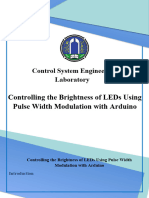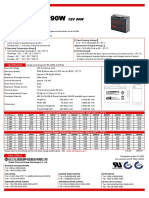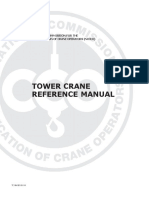0% found this document useful (0 votes)
99 views10 pagesES - 05 - Analog Output With PWM
The document discusses using pulse width modulation (PWM) to simulate analog output on an Arduino board. It explains that the Arduino UNO does not have a digital to analog converter, so PWM is used instead. PWM works by rapidly switching power on and off to control the average power delivered. The duty cycle, or ratio of on time to period, determines the average voltage. An example shows fading an LED's brightness by varying the PWM duty cycle. RGB LEDs can also be controlled to produce different colors by adjusting the brightness of the individual red, green, and blue LEDs using PWM on separate pins.
Uploaded by
Youtube of the dayCopyright
© © All Rights Reserved
We take content rights seriously. If you suspect this is your content, claim it here.
Available Formats
Download as PDF, TXT or read online on Scribd
0% found this document useful (0 votes)
99 views10 pagesES - 05 - Analog Output With PWM
The document discusses using pulse width modulation (PWM) to simulate analog output on an Arduino board. It explains that the Arduino UNO does not have a digital to analog converter, so PWM is used instead. PWM works by rapidly switching power on and off to control the average power delivered. The duty cycle, or ratio of on time to period, determines the average voltage. An example shows fading an LED's brightness by varying the PWM duty cycle. RGB LEDs can also be controlled to produce different colors by adjusting the brightness of the individual red, green, and blue LEDs using PWM on separate pins.
Uploaded by
Youtube of the dayCopyright
© © All Rights Reserved
We take content rights seriously. If you suspect this is your content, claim it here.
Available Formats
Download as PDF, TXT or read online on Scribd
/ 10