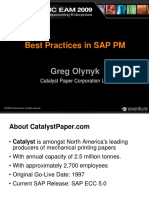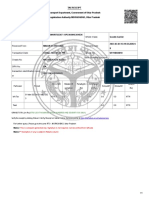0% found this document useful (0 votes)
676 views17 pagesSAP EAM Blueprint Sample
This document provides an overview of rush maintenance order and preventative maintenance processes for a power company. It describes the company's products, locations, and major equipment. For rush maintenance, when issues are found, an order is created and work is started immediately without approval. For preventative maintenance, the document discusses time-based, performance-based, and condition-based planning to avoid breakdowns and ensure compliance. It will implement time-based and performance-based maintenance according to strategies and cycles.
Uploaded by
Mahesh Babu MalepatiCopyright
© © All Rights Reserved
We take content rights seriously. If you suspect this is your content, claim it here.
Available Formats
Download as PDF, TXT or read online on Scribd
0% found this document useful (0 votes)
676 views17 pagesSAP EAM Blueprint Sample
This document provides an overview of rush maintenance order and preventative maintenance processes for a power company. It describes the company's products, locations, and major equipment. For rush maintenance, when issues are found, an order is created and work is started immediately without approval. For preventative maintenance, the document discusses time-based, performance-based, and condition-based planning to avoid breakdowns and ensure compliance. It will implement time-based and performance-based maintenance according to strategies and cycles.
Uploaded by
Mahesh Babu MalepatiCopyright
© © All Rights Reserved
We take content rights seriously. If you suspect this is your content, claim it here.
Available Formats
Download as PDF, TXT or read online on Scribd
/ 17