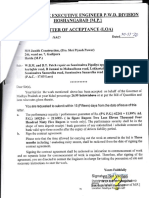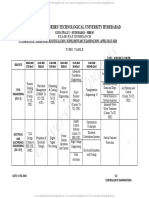0% found this document useful (0 votes)
100 views49 pagesNumerical Optimization Lecture
This document provides a summary of an optimization lecture, including:
1) It discusses the formulation of optimization problems, including selecting design variables, objectives, and constraints.
2) Several examples are provided to illustrate optimization problem formulation and solution techniques like the golden section search, quadratic interpolation, and gradient descent methods.
3) Additional examples show graphical representations of optimization problems, including filled contour plots and contour plots overlaid with gradient vectors.
Uploaded by
Nata SunardiCopyright
© © All Rights Reserved
We take content rights seriously. If you suspect this is your content, claim it here.
Available Formats
Download as PDF, TXT or read online on Scribd
0% found this document useful (0 votes)
100 views49 pagesNumerical Optimization Lecture
This document provides a summary of an optimization lecture, including:
1) It discusses the formulation of optimization problems, including selecting design variables, objectives, and constraints.
2) Several examples are provided to illustrate optimization problem formulation and solution techniques like the golden section search, quadratic interpolation, and gradient descent methods.
3) Additional examples show graphical representations of optimization problems, including filled contour plots and contour plots overlaid with gradient vectors.
Uploaded by
Nata SunardiCopyright
© © All Rights Reserved
We take content rights seriously. If you suspect this is your content, claim it here.
Available Formats
Download as PDF, TXT or read online on Scribd
/ 49