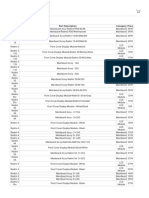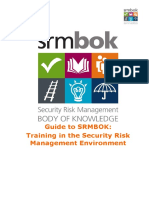0% found this document useful (0 votes)
74 views14 pagesSP20-BCS-017 - SP20-BCS-080 Scope
The document provides a scope for a mobile application to help blind and visually impaired users complete daily tasks independently. It aims to:
1. Allow blind users to activate the app using voice commands or phone shaking instead of screen interaction.
2. Connect blind users with human volunteers for one-to-one video calls so volunteers can verbally guide users to complete generic or specialized tasks.
3. Filter volunteers by location and language to match blind users with suitable helpers in their region who speak their language.
Uploaded by
ridaCopyright
© © All Rights Reserved
We take content rights seriously. If you suspect this is your content, claim it here.
Available Formats
Download as DOCX, PDF, TXT or read online on Scribd
0% found this document useful (0 votes)
74 views14 pagesSP20-BCS-017 - SP20-BCS-080 Scope
The document provides a scope for a mobile application to help blind and visually impaired users complete daily tasks independently. It aims to:
1. Allow blind users to activate the app using voice commands or phone shaking instead of screen interaction.
2. Connect blind users with human volunteers for one-to-one video calls so volunteers can verbally guide users to complete generic or specialized tasks.
3. Filter volunteers by location and language to match blind users with suitable helpers in their region who speak their language.
Uploaded by
ridaCopyright
© © All Rights Reserved
We take content rights seriously. If you suspect this is your content, claim it here.
Available Formats
Download as DOCX, PDF, TXT or read online on Scribd
/ 14