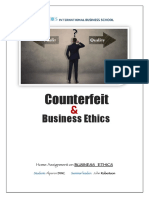0 ratings0% found this document useful (0 votes)
125 views40 pagesCyberSecurity 3rd Unit Notes
0
Uploaded by
Sai KiranCopyright
© © All Rights Reserved
We take content rights seriously. If you suspect this is your content, claim it here.
Available Formats
Download as PDF or read online on Scribd
0 ratings0% found this document useful (0 votes)
125 views40 pagesCyberSecurity 3rd Unit Notes
0
Uploaded by
Sai KiranCopyright
© © All Rights Reserved
We take content rights seriously. If you suspect this is your content, claim it here.
Available Formats
Download as PDF or read online on Scribd
You are on page 1/ 40
3} Cybercrime: Mobile and
Wireless Devices
Learning Objectives
Ae eading this chapter, you will be able to:
Understand the security challenges presented Understand the organizational security impli-
by mobile devices and information systems cations with electronic gadgets and learn what
access in the cybercrime world. organizational measures need to be imple-
‘+s Understand the challenges faced by the mobile mented for protecting information systems
workforce and their implications under the from threats in mobile computing area.
cybercrime era. ‘© Understand Smishing and Vishing attacks in
«+ Get an overview on mitigation strategy like the Mobile World.
the CLEW for possible protection of credit © Understand the security issues arising due to
card users. daily use of removable media such as pen/zip
‘© Learn about security issues arising due to use _drives in this mobile environment.
of media players.
3.1 Introduction
In this modern era, the rising importance of electronic gadgets (i.c., mobile hand-held devices) — which
became an integral part of business, providing connectivity with the Internet outside the office — brings
many challenges to secute these devices from being a victim of cybercrime. In the recent years, the use of
lpops, personal digital assistants (PDAS), and mobile phones has grown from limited user communities ro
widespread desktop replacement and broad deployment. According to Quocirca Insight Report (2009),!)
by the end of 2008 around 1.5 billion individuals around the world had the Internet access. In November
2007, mobile phone users were numbered 3.3 billion, with a growing proportion of those mobile devices
enabled forthe Internet access. The complexity of managing these devices outside the walls of the offce is
senting that the information technology (ITT) departments in the organizations need to address. Remote
on a extended from fixed location dial-in to wireless-on-the-move, and smart hand-held devices
reat have become networked, converging with mobile phones. Furthermore, the maturation of the
defen vancerent in cellular phone technology have converged into a new category of mobile phone
the Snarphone,
bina ates combine the best aspects of mobile and wireless technologies and blend them into a useful
|. Although IT departments of organizations as yet are not swapping employees! company-provided
PW
~~
82 Cyber Security: Understanding Cyber Crimes, Computer Forensics and Legal Pers
i Sctives
PDAs as the case may be) forthe Smartphones, many users may bring these devices from home ay if
the office, Rescarch in Motion’s (RIM) Blackberry Wireless Hand-held isan alternate technology hat,
Reseatch in Motion Annual Report (2008), theeare over 175,000 organizations with Blackie Se
Server installed behind the conporate firewall (i.e. corporations that use the BlackBerry emery) eye
dlent/scrver sofvare for data commanication between corporate BlackBerry devices and othe pea
‘Thus, the larger and more diverse community of mobile users and their devices increase the dea? Ne
IT fantion vo secure the device, data and connection to the network, keeping conta of the coy 4
while at the same time supporting mobile user productivity. Clearly, these technological devel “|
%
ts pment py “e
a new set of security challenges to the global organizations. oe
3.2 Proliferation of Mobile and Wireless Devices
‘Te
proc
1 incredible advances are being made for mobile devices. ‘The trend is for smaller dey
sing power. A few years ago, the choice was between a witeless phone and a simple
buyers have a choice between high-end PDAs with integrated wireless modems and small ph
less Web-browsing capabilities. A long list of options is available to the mobile
mobile device provides enough computing power to run small applications, pl
make voice calls. key driver for the growth of mobile technology is the rapid ga
‘ICES and
PDA. Now
ONES With wi
Users. A simple hand
ay games and mui
‘owth of business slug
yea
into hand-held devices. Figure 3.1 shows some typical hand-held devices.
As the term “mobile devic
ncludes many products. \
terms: mobile computing, wireless computing and hand-held
these terms are related. Let us understand the
tse provide a clear distinction among thle
devices. Figure 3.2 helps us understand fe
concept of mobile computing, and the various types of doe
Figure 3.1
Typical hand-held devices,
source: Nina Godbole (2009)
Frameworks and Best Practices, Wiley pias etait Security: Security Management, Metrics
), Information s,
c
¢
Figure 3.2
Me
Cybercrime: Mobile and Wireless Devices _83
Standard
Taptop ‘Standard PDA
= go
Laptop with :
wireless i
access Handheld,
aa
Wireless,
Desktop PC.
with wireless.
access
xa
‘Smartphone
OAD
PDA — Personal digital assistant
- Mobile device
A - Wireless device
© —Handheld device
Mobile, wireless and hand-held devices. 3
Source: Nina Godbole (2009), Information Systems Security: Secunty Management, Metrics,
Frameworks and Best Practices, Wiley India.
computing is “taking a computer and all necessary files and software out into the field.” Many types
of mobile computers have been introduced since 1990s." They are as follows:
L
2
3.
Portable computer: It is a general-purpose computer that can be easily moved from one place to
another, but cannot be used while in transit, usually because it requires some “setting-up” and an AC
power source.
Tablet PC: It lacks a keyboard, is shaped like a slate or a paper notebook and has features of a touch-
screen witha stylus and handwriting recognition software. Tablets may not be best suited for appli-
cations requiring a physical keyboard for typing, but are otherwise capable of carrying our most
tasks that an ordinary laptop would be able to perform.
Internet tablet: It is the Internet appliance in tablet\form. Unlike a Tablet PC, the Internet tablet
does not have much computing power and its applications suite is limited. Also it cannot replace a
general-purpose computer. The Internet tablets typically feacure an MP3 and video player, a Web
browser, a chat application and a picture viewer. Seu
Personal digital assistant (PDA): It is a small, usually pocket-sized, computer with limited func-
tionality, Iris intended to supplement and synchronize with a desktop compuren, BNINB 2°<=S5 (0
contacts, address book, notes, E-Mail and other features.
Ultramobile PC: It is a full-featured, PDA-sized comp!
system (OS),
Smartphone It isa PDA with an integrated cell phone fu
Wide range of features and installable applications. ;
ser a comuiing device sae ed in an automobile, It operates a8 @ es compute
Sound system, global positioning system (GPS) and DVD playeti-It also contains word’ p iB
software and is Bluetooth compatible.
'y Fusion Pentop computer: It is a computing
48 vrting utensil, MP3 player, language translator
uter running a general-purpose operating
nctionality. Current Smartphones have a
the size and shape of a pen. Te functions
jevice with
rage device and calculator.
digital sto
4_ Cyber Security: Understanding Cyber Crimes, Computer Forensics and Legal Perspect,
<<
information between a computing device (such as « p
Wireless refers to the method of transferring info ener es 2 PDA a,
ee eda ier ee
technologies are mobile. For exat Chis ime Mobile simply ea bes neanies device that is not nk
toa desktop, thats no tethered. As more personal devices find their way into the enterprises eat reStigg
rain bens sncome slog ah the bees chiered with mob alsin ns
ee ‘computing does not necessarily require wireless communteaion. In fact, it may noe Tei.
eation among devi a al Thus while "wires subst of abil” in most ees, an ppc
can be mobile without being wireless. Smart hand-helds are defined as hand-held or Pocker-sized deve <
PDAs and Smartphones. In this chapter the term “hand-held! is used as an all-embracing term,
3.3 Trends in Mobility
i i reneration (3G), which
Mobile computing is moving into a new era, third g ( c
applications and have highly improved usability as well as speedier networking,
Google-ed “Android” phones are the best examples ofthis tend and there are plenty of other developmen
thar point in this direction, This smart mobile technology is rapidly gaining popularity and the tacky
(hackers and crackers) are among its biggest fans, ;
Ie is worth noting the trends in mobile computing; this will help readers to realize the setiousnes
sues inthe mobile computing domain. Figure 3.3 shows the diferent types of maby:
Promises greater vai
Phone” from Apple
cybersecuti
their implications.
ions.
‘Types of Mobility and its Impii
What is the difference?
(2) User interaction Mode!
Smaller, battery-driven
devices, mutiple hetero-
Device mobility generous networks or
often no network
Position becomes
parameter
Session mobility tssues in dat
istribution
Distributed lite cycle
Service mobility
(Code mobility) = eee em
Figure 3.3 | Mobility types and implications,
‘urce: Nina Godbole (2009), Information 5) istoms Security: Metrics,
‘Frameworks and Bost Practices, Wiley India’ donna a erneerer
-
Cybercrime: Mobile and Wireloss Devices _85
‘Jo assess major challenges in the mobility domain, let us see the statistics found during the surveys.
7 th surveys"! reported by Quocirca, employces working in government oe have lost ce
mislaid over 1,000 laptops, Jost more than 500 phones or mobile E-Mail gadgets and lost over 700 other
Mrobile devices (Le.» probably memory sticks, cameras, etc.) Another such survey, reported by Quocirca,”™
‘eke 2,853 respondents, 29% had a broad experience of wireless laptops, 14% had a broad experience of
Spatt hand-helds, with around a further 60% in each case having a more limited or unofficial experience.
Fadings from surveys like these help us demystify many perceptions about mobile and wireless connect
tis The results of surveys like these indicate that we are grappling with a “perception problem’; most people
fave not as yet come to terms with the fact chat the hand-held devices may look “ha
‘que serious cybersecurity issues to the organizations (see Box 3.1).
The new technology 3G networks are not entirely buile with IP data security. Moreover, IP data world
‘when compared to voice-centric security threats is new to mobile operators. ‘There are numerous attacks that
‘an be committed against mobile networks and they can originate from two primary vectors. One is from
sutside the mobile network — that is, public Internet, private networks and other operator's networks ~ and
the other is within the mobile networks ~ that is, devices such as data-capable handsets and Smartphones,
notebook computers or even desktop computers connected to the 3G network.
less” but they can
Box 3.1 \ Key Findings for Mobile Computing Security Scenario
1. With usage experience, awareness of mobile users gets enhanced: Survey showed that those
with broad wireless laptop experience place less emphasis on this aspect for the deployment of
smart hand-helds, However, an experience of small hand-held deployment boosted the num-
bers seeing the need for increased provision of user support and training.
2. People continue to remain the weakest link for laptop security: Antivirus software, secured virtual
private network (VPN) access and personal firewalls are deployed over two-thirds of If profes-
sionals, but those with a broad wireless experience regard loss, damage or unauthorized use as
their major concerns. These depend on the care taken by the users and well-communicated
secutty policies.
3. Wireless connectivity does litle to increase burden of managing laptops: The cost and complexity
of device management is seen as an issue by around half of the IT professionals surveyed.
However, the level of challenge perceived to affect security, device management and use sup-
pot is unatfected by a broader experience of wireless laptop deployment.
4. laptop experience changes the view of staring a smart hand-held pilot: The key concerns for
starting a smart hand-held are security and the cost of devices, but these lessen for those with
‘a broad wireless laptop experience. However, the concern over choosing the most appropriate
devices rises with experience: users cite further concerns ‘over interoperability and compatibility.
There Is naivety and/or neglect in smart hand-held security: Although plenty of emphasis is
Placed on security, a large number of IT departments do not enforce security for smart hand-
helds as well as for laptops or they leave it in the hands of the users. This is more prevalent in
those with limited or unofficial smart hand-held activity, but even those with a broad exper
ae (almost one-third of those surveyed) do not treat smart hand-held security os seriously os
laptops, ie
Rules rather than technology keep smart hand-helds' usage In check: Businesses wilh on oxiting
ex i Jled deployment, with almost two-
‘Petience of smart hand-helds favored a policy of control a say Yrethied ‘of the surveyed
thirds of th be ne Vasvices
Ise surveyed providing a limited choice of devices, 0 rd of
population was ae of technolooy solution based on continuous synchronization. However,
ae experience increases the use of other automated sol
‘cnagement and remote device deactivation.
lutions, such as centralized software
lent, Metrics, Frameworks ond Best
86 Cyber Security: Understanding Cyber Crimes. Computer Forensics and Legal Perspectives
4 are as follows:
i still in the transient process of sw)
J. Malwares, viruses and worms: Although many users are sti OF sitchin
from 2G, growing need to educate the community people and provide awarenc,
of auch threats that exist while using mobile devices. Here are few examples of malware(s) specifi,
Ie targets Series 60 phones equipped with the Symbian mobile OS.
| Cabir Whom Ie is the first dedicated mobile-phone worm: infects phones running on Symbiz,
OS and scans other mobile devices to send a copy of itself to the first vulnerable phone it fing
through Bluetooth Wireless technology. The worst thing about this worm is thar the source coy
for the Cabir-H and Cabir-I viruses is available online.
+ Mosquito Trojan: e affects the Series 60 Smartphones and is a cracked version of “Mosquito
jobile phone game. :
+ Brador Tojant Ie affecs the Windows CE OS by creating a svchostexe file in the Window
startup folder which allows full control of the device. This executable file is conductive to tag.
tional worm propagation vector such as E-Mail fle attachments (refer to Appendix C),
Lasco Worm: It was released first in 2005 to target PDAs and mobile phones running the
“5 source code and replicates over Bluetooth connection,
Popular types of attacks against 3G mobile networks”
Symbian OS. Lasco is based on Cal
Denial-of-service (DoS): The main objective behind this attack is to make the system unavailable
the intended users. Virus attacks can be used to damage the system to make the system unavailable
(we will address this attack in detail under Chapter 4). Presently, one of the most common cyber
security threats to wired Internet service providers (ISPs) is a distributed denial-of-service (DDoS)
attack. DDoS attacks are used to flood the target system with the data so that the response from
the targer system is cither slowed or stopped. Botnets/zombies are used to create enough traffic to
impose that kind of damage (we have addressed zombies in Chapter 1 and Botnets in Chapter 2),
Overbilling attack: Overbilling involves an attacker hijacking a subscriber's IP address and then
using it (i.e., the connection) to initiate downloads that are not “Free downloads” or simply use it
for his/her own purposes. In cither case, the legitimate user is charged for the activity which the user
did not conduct or authorize to conduct.
Spoofed policy development process (PDP): These types of attacks exploit the vulnerabilities in the
GTP [General Packer Radio Service (GPRS) Tunneling Protocol].
Signaling-level attacks: The Session Initiation Protocol (SIP) is a signaling protocol used in IP mul-
timedia subsystem (IMS) networks to provide Voice Over Internet Protocol (VoIP) services. ‘There
are several vulnerabilities with SIP-based VoIP systems.
-inc.com/uploads/free_white_papers/3G_
To know more on this topic, readers may visit http://www.
MobileSecurity_Jan07.pdf
| Mobile Security Processing System (MOSES) is a programmable security processor platform that
“enables secure data and multimedia communications in next-generation wireless mobile computing.
| MOSES was developed to meet the security challenges in emerging mobile technology such as 36 and
| 4G mobile phones and PDAs. It is a security processing architecture to provide secure (i.e., tampe”
| resistant) and efficient (i.e., high performance, low power) execution of security processing functions.
_ Tt constitutes three key components, such as Security Processing Engine (SPE), a hierarchical secure
| memiory subsystem and security-enhanced communication architecture, from hardware perspective-
Cybercrime: Mobile and Wireless Devices _87
3,4 credit Card Frauds in Mobile and Wirele:
Shoe are new tends in eybettime that are
THeEommerce) and mobile banking (M-Banking) Crake nea
nike everincessing power and the everreducing wine sen
gt uc in esy availablity of these gadgew to almec eng ey sy factors
wey common; new technologies combine low-cost mobile phone tchusk cand maniacs ate now
Ste POS) terminal Phone technologies with the capabilites of a
belongs to “mobile computing,” +
an snology have fuelled this ney eee anywhere anytime computing. The developments in
F workin, /hite collar workers. Thi
i 5 ig for white collar workers. This i fe
: Y k . This is true for
redit card processing too; wireless credit card processing is a relatively new service that will allow
4 person to process credit cards electronically, virtually anywhere, Wireless credit card processing is
avery desirable system, because it allows businesses to process transactions from mobile locations
quickly, efficiently and professionally. It is most often used by businesses that operate mainly in a
mobile environment. These businesses include mobile utility repair service businesses, locksmiths,
pile windshield repair and others. Some upscale restaurants ate using wireless processing equipment
for the security of their credit card paying customers. Figure 3.4 shows the basic flow of transactions
involved in purchases done using credit cards.U"1 Credit card companies, normally, do a good job of
helping consumers resolve identity (ID) theft problems (refer to Chapter 5) once they occur. Bur they
could reduce ID fraud even more if they give consumers better tools to monitor their accounts and
limit high-risk transactions (Box 3.2).
ss Computing Era
oming it i
uP with mobile computing ~ mobile commerce
Security control
module
Card swiped to obtain
Cardholder magnetic stripe data
magnetic
stripe card Magnetic stripe Merchant
reader and server
PIN pad
‘Security ,
a control module
hese PI inside Oe
encrypted PIN block- m apn
with optional oe er
PIN offset data
Card issuing bank
; a tres,
Figure 3.4 | Online environment for credit card Tas "Seouriy: Security ‘Management, Met
lion
Source: Nina Godbole (2009). Informal!
Frameworks and Best Practices, Wiley India.
88_Cyber
1
2
7
Box 3.2 \ Tips t
ic it card
The current topic is about credit
would like to include these tips to prev
about a few known facts.
Do's
|. Inform your bank in advance, about any change in your contact details such as home address,
Dont’s
‘Source: hitp:// wwwstc.gov/bcp/edu/pubs/consumer/credit/cre07 shim
ity: Understanding Cyber Crimes, Computer Forensics and Legal Perspectives
Security:
o Prevent Credit Card Frauds
nd wireless computing era, however, we
bile a ,
frauds in mo! .ds caused due to individual ignoraneg
ent credit card frau
ae a
the card immediately upon its receipt
natocopy h the sides of your card and preserv
in case of loss of card.
Sent umber (PIN) received from the bank before doing
Put your sigh
Make the photocopy of bot!
the card number, expiration
Change the default personal identification n
any transaction.
Always camry the d
e it at a safe place to remembe;
{étails about contact numbers of your bank in Ke of loss of your card,
eparate pouch/card holder than your wallet. | ;
co on oor four od duting tne ensaction, ond ensute 10 get I back immediately
Preserve all the receipts to compare with credit card invoice.
Reconcile your monthly invoice/statement with your receipts.
Report immediately any discrepancy observed in the monthly invoice/statement.
Destroy all the receipts after reconciling it with the monthly invoice/statement.
cell phone number and E-Mail address.
Ensure the legitimacy of the website before providing any of your card details.
Report the loss of the card immediately in your bank and at the police station, if necessary.
Store your card number and PINs in your cell.
Lend your cards to anyone.
Leave cards or transaction receipts lying around.
Sign a blank receipt [if the transaction details are not legible, ask for another receipt to ensure
the amount instead of trusting the seller).
Write your card number/PIN on a postcard or the outside of an envelope.
ve out ninety your account number over the phone (unless you are calling to a com-
Destroy credit card receipts by simply dropping into garbage box/dustbin,
_ There is a system available from an Australian com
wireless (CLEW). Figure 3.5 shows the flow of events with CLEW which is a cy
used here only to demonstrate the flow in this envitoni
As shown in Figure 3.5,
i
2
3.
4.
5.
ipany “Alacrity” called closed-loop environment for
gistered trademark of Alacrity
ment.)
the basic flow is as follows:
Merchant sends a transaction to banks
the bank transmits the request to the authorized cardhol
the cardholder approves o rejects
the bank/merchant is notified a Perego
the credic card transaction is completed
Ider [nor shore message service (SMS)Ii
3.4.1 Types and Techniques of Credit Card Frauds
Traditional Techniques
“The traditional!" and the first yy
pe of credit card fraud is
nal uss stolen or fake documents suchas uly bills and eg ae lcaton flan, whercin 2c
Identifiable Information (PII) (refer to Ch:
nk statements that can build up useful perso"!
apter 5) to open a ;
ter 5) to open an account in someone elses nan
vy x
©
'ybercrime: Mobile and Wireless Devices 89
NEW EC seourity |
Merchant contrat moaule
Yes — Approve
transaction No~ Reject
transaction
Request for approval
from credit card owner
Advises bank
Yes or no
\
Individual card holder using cell phone
for credit card transaction
Figure 25 | Closed-loop environment for wireless (CLEW).
Source: Nina Godbole (2009), Information Systems Security: Security Management, Metrics,
Frameworks and Best Practices, Wiley India.
Box 3.3 \ Potential Wireless Users - Beware!
Although wireless processing is a very good system for many companies, however It is not for all
mobile busineswes. There are some drawbacks to wireless processing that many potential wireless
te’s should be aware of before they venture into wireless processing. They are as follows:
1. Wireless processi ment is expensive: There is no way to get around this. Wireless creait
Miele: processing equinmen ovr procesing terminae avaloble Tov oe a and
fort For a wireless terminal with a printer, expect to Poy at least US$ 800 for a new termina ka eI
US$ 700 for a refurbished terminal. If you are purchasing © terminal that is mug ie eopet than
‘any other you find, it is most likely outdated ‘equipment that uses So etl b
other words, it is a scam, and you are about fo buy areally expensive operwe ight —_
Wireless processing comes with extra fees: Jus! ke ¢ cell phone, wiles clog coe
operate on celular networks. You have to pay for Ins celulr Service nat hey ore fr cell
cost of equipment, Luckily, wireless fees for processing care nowhere
Phones. Expect to pay US§ 20-25 pet month for & wirele’
Sssenice yal YOU ore
2 NO
Viteless oat cord machines are subject fo cellular covets blackouts
thinking ~""My cell phone works almost everywher
fe, so my wireless creat cass moctine va too"
Sadly fhisis te he cose. Wireless credit cord processing uses 0 busines celia network cole
treet nol he ose. tHe cir cell phone MAY DE LATS TiC system for mobile COM,
Thulple aecess (CDMA) or lime division multiple eee {DMA lobe cal
munications foamy cr some other technology-based Te he Co ates
Bhone gels is much greater than the witless Procee’
Your county with no coverage for wireless Process
~~
90 Cyber Security: Understanding Cyber Crimes, Computer Forensics and Legal Perspectives
Box 3.3 \ Potential Wireless . . . (Continued)
wireless network: Currenth
4, You cannot process checks or debit transactions over a 'V owin,
federal regulations, itis impossible to process debit transaction or electronic checks over a ee
less network. This fs something that will probably end up being allowed in the future, but gs no
there is not sufficient security or encryption to process these transactions wireless,
Source: Nina Godbole (2007), Information Systems Securily: Securily Management, Metrics, Frameworks nd Bey
Proctices, Wiley India,
Application fraud can be divided into
1. ID theft: Where an individual pretends to be someone else (see more on ID ‘Theft in Ch,
2. Financial fraud: Where an individual gives false information about his or her financi
acquire credit.
apter 5)
al statu
Ulegal use of lose and stolen cards is another form of traditional echnique. Stealing a creditcard is cither§
pickpocket or from postal service before it reaches its final destination.
Modern Techniques
Sophisticated techniques!” enable criminals to produce fake and doctored cards. Then there are alo tho
who use skimming to commit fraud. Skimming is where the information
the back of the credit card or the data stored on the smart chip are copied
on skimming frauds in Chapter 11 in CD). Site cloning and false merchant sites on the Intemer nn becomin
3 popular method of fraud and to ditect the users to such bogus/fake sites is called Phishing (see more on ti
it Chapter 5) Such sites are designed to get people to hand over their credit card detaily uy
they have been directed to a fake weblink/webste (ie., they have been scammed).
held on either the magnetic sepa
from one card to another (see mor
1+ THangulation: Ieis another method of credie card fraud and works inthe fashion as explained furth
* The criminal offers the goods with heavy discounted rates through a website designed and host
by him, which appears to be legitimate merchandise websive
‘The customer registers on this website with his/her name,
credit card details.
‘The criminal orders the goods
details and supply shipping add
on the criminal’s website
The goods are shipped to the customer and the transaction gets completed.
* The crminal keeps on purchasing other goods using fraudulent credit card details of differe™
fistamers tll the criminal closes existing website and starts a new one.
Such websites are usually available for few weeks/months, till the authorities track the webs
als to reveal their personal details, which ensbl
creditcard details ofthese customers. The <™*
Se ctiminals is time-consuming, and the cris
that may cause farther difficulty wo trace the
fusion for the authorities so that they can one
' purchased through such fraudulent rans
cchnique ~ computer emulation sofeware ~
A : to
‘The criminals highly rely on these gene™
are available for free download on the Internet
address, shipping address and vali
from a legitimate website with the help of stolen credit ca
ress that have been provided by the customer while register
inal. The criminals aim to create a
great deal of cor
long enough to accumulate a vast amount of good
2 Credit card generators: It is another modern
creates valid credit card numbers and expiry dave
create valid credit cards. ‘These
Cybororine: Mobilo and Wirolons Dovicos 91
3.5 Security Challenges Posed by Mobile Devices
tay ings 80 wl cae 9 eyerecaniy
Men aside the plysllly contol eavlionmentandccrt a \
snment sein pianted Petceptions ofthe onpunbationstareg eh Pee ta Ht ani
devs appropriate security operating procedure, When peaple me led does peace ae lmpanant in
yc of mobile devices, tl to be thinking, of the oes alow I Mi or “me
8 0 challenges ane pn hed
von the hand-held devices, Information is being
ingaliverse 140
seal number of mobile device user
achallenges" and another at the onyganteay
wanted: ane at the device level called
ale action and mittens tn the weetaeri en une men
Sone well-Rnown technical challenges in mobile security ave: managlag the rogtry setings and configura
tions, authentication service security, eryptagnaphy security, Lightweight Directury Access Pratacal (LDAP) security,
remote aces server RAS) security. media player contol security, netumking application progr interface (APD)
security ete, In this section, we provide a brief discussion on these eybersceuiy aspects, For most of the dis-
cussion here, the reference point is Windows mobile development given that the developers of the Windows
OS are on the forefront of the technology in terms of their mobile computing, technologie
w of the discussion in Section 3.4, the ID thei (we will address i in Chapter 5) i now becom
fiaud in credit cand business domain, wherein individuals Personally Identifiable information (PI) is misused
to open new credit accounts, take new loans oF engage in other types of
xt acetlon,
auds, such as misuse of the victim's
0% 10% 20% 90% 40% 0% 60% 70%
Y
Security challonges
Cost and complexity of devico
management
User technical support issues
perience of both smart handholds a
ind wireless laptops
Allrespondents —[Z] Broad ox
jevices.
Figure 3.6
stams Securit
Important issues for managing mobllo di
Source: Nina Godbole (2009), Information Sys!
Frameworks and Bost Practices, Wily India.
iy: Socuriy Managomont, Metrics,
92 Cyber Security: Understanding Cyber Crimes, Computer Forensics and Legal Porspoctivas
, jon wi is charged with a crime, when renting an apart
information when someone is charg 1
I care.
name and identifyi
when obraining mé
3.6 Registry Settings for Mobile Devices
through an example:
nd Mictosoli Oulu
ke Aicrosolt Actives,
y settings on mobil
dows-powered personal computers (PCs) and A
en Windows-powered PC and Windows mobile-powered devi
ion, Microsoft Otfice documents, pictun”
Lecus understand the issue of regist
is meant for synchronization with Wi
ActiveSync acts as the gaeway betwe: ;
enabling the transfer of applications such as Outlook informati i HS, pct,
music, videos and applications from a user's desktop to his/her device. In addition to synchronizing with, |
PC, ActiveSyne can synchronize directly with the Microsoft exchange server so that the users can keep hp
E-Mails, calendar, notes and contacts updated wirelessly when they are away from their PC
«Ln this contey,
Action [Update tnd
Hive: HKEY_LOCAL_MACHINE x
Key Path: SYSTEM \CurrentControlSet\Services\usbstor
Velue ype: REG_DWORD a
Value data: 4
Base
© Hexadecimal
© Decimal
Figure 3.7 | Registry value browsing,
Source: Nina Godbole (2009), Informatian cx.
Cybercrime: Mobile and Wireless Devices 93
i
peti
oie vecablisi
en 88
ore operat , rectory. As a supporting point, consider the
a gin se st 2 year, Microsoft has doubled the numberof group pole setings tha ships
iy be OS, Tere ae now neatly 1,700 settings in a standard group policy, The emphasis on most of the
we ppolcy stings is security
a
‘There is one more dimension to mobile device security: new mobile applications are constantly being
ed help protect aginst Sprware viruses, worms, malware (we will address it in Chapter 4) and other
Malicious Codes that rund ae the networks and the Internet. Microsoft and other companies are trying
to develop solutions as fast as they can, but the core problem is still not being addressed. According to the
tents the core problem ro many of the mobile security issues on a Windows platform is that the baseline
security is not configured properly. When You get a computer installed or use a mobile device for the first
fin, it may not be 100% secute. Even if users go through every Control Panel seting and group policy option,
they may not get the computer to the desired baseline security. For example, the only way to get a Windows
computer toa security level that will be near bulletproof is to make additional registry changes that are not
exposed through any interface. There are many ways to complete these registry changes on every computer,
suesome are certainly more efficient than others.
Naive users may think that for solving the problem of mobile device security there are not many
registry settings to tackle. However, the reality is far different! The reality of the overall problem becomes
prevalent when you start researching and investigating the abundance of “registry hacks” that are discussed
in Microsoft Knowledge Base articles. Figure 3.7 displays an illustration of how some tools allow users to
browse to the desired registry value on their mobile devices.
3.7 Authentication Service Security
There are two components of security in mobile computing: security of devices and security in networks,
Asecure network access involves mutual authentication between the device and the base stations or Web
seoves, This isto ensure that only authenticated devices can be connected to the network for obtaining the
"equested services. No Malicious Code can impersonate the service provider to trick the device into doing
something it does not mean to. Thus, the networks also play a crucial role in security of mobile devices.
Some eminent kinds of attacks to which mobile devices are subjected to are: push attacks, pull attacks and
‘rah atacks (see Figs. 3.8-3.10).
Authentication services security is important given the typical attacks on mobile devices through wireless
networks: DoS attacks, rafic analysis, eavesdropping, man-in-she-middle attacks and sesion hijacking. We will
tinue further technical discussion on such topics in Chapter 4. Security measures in this scenario come
a Wireless Application Protocols (WADs), use of VPNs, media access control (MAC) addres filtering and.
“‘elopment in 802.1% standards.
4, F F
14 Cryptographic Security for Mobile Devices
Iran’ tion we will discuss a technique known as exspiographically generated addreses (CGA). CGA is
pbg't "tocol version 6 (IPv6) that addresses up to 64 address bits that are generated by hashing owners
key addres. The address the camer uses is the corresponding private key to assert address ownership
~~
m1 i Pi
94 Cyber Security: Understanding Cyber Crimes, Computer Forensics and Legal Perspectives
y :
Attacker
Launches blended attack over
rogue ad hoc network
(802.11, bluetooth, infrared)
Worm / Zombie
Pocket PC Device
Reads E-Mail Worm / Zombie
zombie installed ae
worm progogates | DDos Zombies
Enterprises server
Worm / Zombie
Worm / Zombie
Gill.
Contact list a
of victim: Desktop PC
Worn’ ambi
¥ 4 4
Figure 3.8 | Push attack on mobile devices. DDoS implies distributed denial-of-service attack.
Pouce: Nina Godbole (2008), Information Systems Secunty: Security ‘Management, Metrics,
Frameworks and Best Practices, Wiley India,
> Is a system-wide suite of cryptograp
resources on a palm-powered device. ‘The CP
take advantage of these capabil
on the device,
; ! ication weitten
M extends cncryption services to any application writte®
es, allowing th
ne encryption of only selected data or of all data and resoure®
3.7.2 LDAP Security for Hand-Hel
LDAP is a software protocol for
such as files and devices on the
Ima network, a directory tells yo
id Mobile Computing Devices
enabling anyone to lo
network (i.e. on the
tu where an entity is loc
iv, sources
cate individuals, organizations and other rene!
Public Internet or on the organizations’ bene
ated in the network, LDAP is a light weight (
Cybercrime:
ime: Mobile and Wireless Devices_ 95
Captured E-Mail,
logins,
passwords, etc.
_ EP Ente
WEP Encrypted | Togie Accasa Point .
7 Js all traffic WEP En
icrypted
including packets
with passwords ~~,
WEP Encrypted [~~~
Legitimate
‘Access Point
‘Unaware of
these attacks
Captured files,
E-Mail,
passwords, etc
Rogue Peer
Scans for open ports,
copies files from
pocket PC device
n mobile devices. .
Gedbole (2009), Informatio, systems Security: Security Management, Metrics,
Sat Practices, Wiley Indl
Pull attack 1
Source: Nina
Frameworks and
on of Directory Ac
dat the Universit
Figure 3.9
features in
AP) because ic does not include security
teen endorsed by at
amount of code) versi
its initial version. Ic originate’
nies. Centralized directories sue
directory structure of LDAP.
3.7.3 RAS Security for Mobil
RAS is an imy "cation for protecting tHE pusinesssensitive dat ;
portant ion for pro sensi eves ae 8
fo fe pobilhand eld dev es carried
Pyemployers In addition to
ings toute into the systems wil
weranating ox masquerading) © systems
~
Cyber Security: Understanding Cyber Crimes, Computer Forensics and Legal Perspectives
96
Attacker
Attacker Sends
pens) t hard reset
Lindon code bom
HTTP Response
Malicious Activex
File Beamed
Over IR Port
Fite Syne from] Random
Rogue PC IP Packets
Attacker Attacker
Sends Sends
hard reset DoS flood
code bomb
Pocket PC Device
Hard reset, invoked
Programs, files and
passwords lost
Figure 3.10 | Crash attack on mobile devices. DoS - Denial-of-service attack.
‘Source: Nina Godbole (2008), Information Systems Security: Security Management, Metrics,
Frameworks and Best Practices, Wiley India.
Box 3.4 \ LDAP Directory Structure
An LDAP directory is organized into a simple “tree” structure that consists of the following levels:
}. Root Directory (the source of the tree or the starting point) which branches out to
2. Counties, which branches out to
3. Organizations, which branches out to
4 Organizational units (divisions/departments and so forth), which further branches out to
5: Individuals (which, in umn, include fes, shared If resources such os printers and people)
An LDAP server is called a Directory Systems Agent (DSA). It receives a request from a uset takes
responsibilty it
‘Another threat comes from the practice of port scanning (refer to Box 2.5 in Chapter 2). Fits ataek
use a domain name system (DNS) server to locate the IP addres of a connected computer (ether the mobil
device itself or a gateway server to which it connects). A domain isa collection of sie chat ane related i? a
sense. Second, they scan the ports on this known IP address, working their way through ies Transso"
Control Protocol (TCP)/User Datagram Protocol (UDP) stack to see what communication ports ate we
tected by firewalls. For instance, File Transfer Protocol (FTP) transmissions are typically assigned © PO"
If this pore is lefe unprotected, it can be misused by the attackers (sce Box 3.5).
"
Cybercrime: Mobile and Wireless Devices _97
Information
store
W
Phone
network “application
server
RAS - Remote
access server
was Database
(Wireless
ill Application Protocol)
e gateway
Figure 3.11 | Communication from mobile client to organization information store.
Source: Nina Godbole (2009), Information Systems Security: Security Management, Metrics,
Frameworks and Best Practices, Wiley India.
Box 3.5 \ RAS System Security for Mobile Device Clients
he security of a RAS system can be divided into following three areas:
1. The secutity of the RAS server:
2. the security of the RAS client:
3. the security of data transmission.
Amnough the desired level of security of the RAS server can be controled through implementation
ile hand-held device) is typically not under
oflocal security guidelines. the RAS client (e.9.. 0 mo
the complete control of the IT personnel who is responsible for the local area network (LAN). The
‘Zeutty of he data transmission media is generaly completely ou! of Ine control, For this reason.
getecton of communications between the client and the server must De secured by additional
meons,
Nine Godbole (2003), Information Systems Secunly Security Management, Metrics, Frameworks and Best
#1, Wiey Indio.
Protecting against port scanning, requires software that can trap unauthorized incoming Gs a rackets
"sd pevenea mobile device from revealing its existence and 1D. persona fcwall on a pocket DC or
atghone device can be an effective protective screen against this form of attack for the wsers connecting
ough a diet Incrves oc AAS connection. For sications where ll connec the capone never
2 though a gateway, placing the personal firewall on the BY inl coukt be the ingles son
seat itavids the need to place a personal firewall on each mati deve a ether eae 8
“Smethods tac implement strong authentication ke Wi provide an addivionf
7 ics and Legal Perspectives i
98 Cyber Security: Understanding ©)
3.7.4 Media Player Control Security
Given the lifestyle of today’s yor
hand-held devices as a means fo
are the two important aspects in
ciate how this can be a source for
tions have been warning the users about
ic gateways.” There are many examp|
common to expect them embracing the moby |
ie eomorking and entertainment. Music and
i generation. Given this, itis easy ans
F .
hosevurity breaches. Various leading pirate Orit |
aoe he porential security actacks OM their mobile devices through, & |
le to show how a media player can turn out to be a source OF threat
; i oratior |
a ees For example, inthe year 2002, Microsoft Corporation warned aby
formation held on mobile devices. -1 4 warned people that a series of flaws in its Windg,, |
this" According co this news Hem “ker to hijack people's computer systems and perform a varey oy |
Media Payer could a3 ing from Microsofi, inthe most severe exploit ofa law, a hacker could ey |
actions. According to this warni ° » . to do, such as openi
over a computer system and perform any task the computer's owner is allowed , pening files o, |
/
accessing certain parts of a network. , , :
‘As another example, consider the following news item of the year 2004: corrupt files posing as noua
music and video files could allow an attacker to gain control of the-downloader’s computer (see Ref. $5,
Additional Useful Web References, Further Reading). With this-appening, there are three vulnerability |
|
sung generation, it is. quite
i i 2CCSS,
1 information 2c
day-to-day aspects forthe Youn:
(a) files could be created that will open a website on the user's browser (e.g,, the user could be accessing from
hissher hand-held device) from where remote JavaScript can be operated; (b) files could be created which alloy
the attacker ro download and use the code on a user's machine or (c) media files could be created that vi
create buffer overrun errors. We will continue further technical discussion on “buffer overflow” in Chapter 4
In Section 3.6, we have discussed registry settings in connection with the mobile devices’ security. This
topic becomes important in the context of the current section too. Registry of a computing device is .
important concept; it stores information necessary to configure the system for applications and hard ne
devices. Ie also contains information that the OS continually references during an ‘sed
some keys control the behavior of the Windows Media Pl: 7
network MSDN, describes details of registry value settings
operation. In the resist,
layer control. Microsoft, through its develope
on the mobile devices, With the increase in out
With the adv
ent of electronic coy
mmerce
Payments are it ce) and i
becoming comman phenomenon with des ee OF shoot nto M- Commer, nl
wirelessly. Furthermore, wi rm
(ee Ref: #3, Articles acd et he ENE OF Web services and thei ae Sr remotely and posi
mobi
You might also like
- Final Project Introduction To Computer System UnitNo ratings yetFinal Project Introduction To Computer System Unit19 pages
- Classification: Computer Crime, or Cybercrime, Refers To Any Crime That Involves ANo ratings yetClassification: Computer Crime, or Cybercrime, Refers To Any Crime That Involves A7 pages
- Eseye IoT Predictions 2023 and Beyond ReportNo ratings yetEseye IoT Predictions 2023 and Beyond Report10 pages
- Hubs Are Used To Build A LAN by Connecting Different Computers in A Star/hierarchal NetworkNo ratings yetHubs Are Used To Build A LAN by Connecting Different Computers in A Star/hierarchal Network4 pages
- Paradigm Shift in Cyber Crime by Srikanta SenNo ratings yetParadigm Shift in Cyber Crime by Srikanta Sen80 pages
- RecurrentGPT Language Based AI For Long Text GenerationNo ratings yetRecurrentGPT Language Based AI For Long Text Generation6 pages
- Group 4 Cyberthreats and Networks FINAL 2No ratings yetGroup 4 Cyberthreats and Networks FINAL 2111 pages
- Exploring The Iphone Backup Made by ItunesNo ratings yetExploring The Iphone Backup Made by Itunes33 pages
- Real World Security Threats:: The Anatomy of A Hack100% (2)Real World Security Threats:: The Anatomy of A Hack8 pages
- SVS402-R2 - Building APIs From Front To BackNo ratings yetSVS402-R2 - Building APIs From Front To Back56 pages
- 12 Interesting Computer Science Project Ideas & Topics For Beginners (2022) - Upgrad Blog100% (1)12 Interesting Computer Science Project Ideas & Topics For Beginners (2022) - Upgrad Blog26 pages
- Accuload Card Reader Installation ManualNo ratings yetAccuload Card Reader Installation Manual26 pages
- SNAP Command Line Tutorial: Graph ProcessingNo ratings yetSNAP Command Line Tutorial: Graph Processing10 pages
- Eforensics Magazine 2020 04 Malware and Cyber Attacks During COVID-19 PREVIEW100% (3)Eforensics Magazine 2020 04 Malware and Cyber Attacks During COVID-19 PREVIEW15 pages
- Soft Computing: Concepts and Techniques: January 2014No ratings yetSoft Computing: Concepts and Techniques: January 201417 pages
- Evil Never Sleeps: When Wireless Malware Stays On After Turning Off IphonesNo ratings yetEvil Never Sleeps: When Wireless Malware Stays On After Turning Off Iphones11 pages
- Roleof Censorship Privacyand Lawsin INTERNETNo ratings yetRoleof Censorship Privacyand Lawsin INTERNET7 pages
- Computer Security Fundamentals (3rd Edition) PDFNo ratings yetComputer Security Fundamentals (3rd Edition) PDF10 pages
- Detect Sqli Attacks in Web Apps Using NV PDFNo ratings yetDetect Sqli Attacks in Web Apps Using NV PDF13 pages
- RFID: Security and Privacy For Five-Cent ComputersNo ratings yetRFID: Security and Privacy For Five-Cent Computers50 pages
- Easy System Prototyping With Arduino and LabVIEW - HacksterNo ratings yetEasy System Prototyping With Arduino and LabVIEW - Hackster10 pages