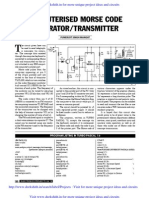0 ratings0% found this document useful (0 votes) 62 views19 pagesTS-850 External Control
Control (serial interface) instructions for transceiver Kenwood TS-850S
Copyright
© © All Rights Reserved
We take content rights seriously. If you suspect this is your content,
claim it here.
Available Formats
Download as PDF or read online on Scribd
EXTERNAL CONTROL
INSTRUCTION MANUAL
KENWOOD CORPORATION
GOO/ANA
{DPRINTED IN JAPAN B62-0065-00(K, E,M, P, XT)
viz 110987654321 Soret
TS-850 series�SPECIFICATIONS
Mintertace
Communication method «Serial interface,
fullduplex
4800BPS
(bits per second)
Start-stop
(Asynchronous)
costes 1 start bit,
8 character bits,
2 stop bits
None
TIL level
Transfer rate
Synchronization
Bit construction
Parity ......
Signal format
Terminal Connections
Pin No. | Signal Name vo
1 GND Signal ground
2 TX Transmit data | Output
3 RXD Receive data | Input
4 CTS | Transmit enable | Input
5 RTS | Receive enable | Output
6 | x No connection
GND: This is the signal ground terminal.
ae
The transmit data is the serial data trom the
transceiver to the computer. The output
utilizes negative logic.
The receive data is the serial data from the
computer to the transceiver. The input
utilizes negative logic.
CTS: This signal is supplied from the computer,
and is used to inhibit transmit data from the
transceiver when the computer is not ready
to receive. The input utilizes positive logic.
(Transmit data is stopped by a logic low.)
RTS: This signal is applied to the computer, and is
used to inhibit transmit data from the
‘computer when the transceiver is not ready
to receive it. The output utilizes positive
logic. (Inhibit is requested when the level is
low.)
Zz
3
Connector pin configuration
@
(Viewed rom the ree)
© ©
Caution }
Turn the POWER switch OFF before making |
connectior
2-1, PRECAUTIONS FOR COMPUTER-
CONNECTED OPERATION
When connecting the transceiver with a computer,
check the following points.
1. Are the connections correct?
The transceiver output should be connected to
the computer input and the transceiver input to
the computer output
Example:
Transceiver's transmission data — Computer's
receive data
Transceiver's RTS — Computer's CTS
2. Is the computer's transmission rate 4800 BPS (bits
per second)?
3. Is the computer's bit configuration correct?
1 start bit, 8 character bits, 2 stop bits, no parity.
2-2. CONTROL OPERATION
Most computers handle data in the form of “bits”,
and “bytes”. A bit is the smallest piece of
information that the computer can handle. A byte
is composed of 8 bits. This is the most convenient
form for most computer data. This data may be
sent in the form of either serial or parallel data
strings. The parallel mode is faster, but more
complicated, while the serial form is slower it
requires less complicated equipment, and therefore
is less expensive.
Serial transmission of data occurs over a single line
using time-division methods. This use of a single
line also offers the advantage of reducing the
umber of errors due to line noise.
For control of the transceiver via the computer only
three lines are theoretically required: transmit data
(TXO), receive data (RXD), and ground (GND). From
a practical standpoint it is also necessary to
incorporate some means of controlling when this
data transfer will occur. We don't want the
computer and transceiver’ sending information at
the same time! This is controlled by the RTS and the
CTS lines.
The IF-232C is used in conjunction to provide
voltage conversion. RS-232C deals in voltages
above and below TTL levels, and must be converted
to prevent damage to the transceiver. This
interface/conversion is handled by the IF-232C.
The actual command sequence would be similar to
those described below:
For example, the radio is placed into the transmit
mode whenever the character string “TX:” is sent
from the computer. The character string “TX:” is
called a command. It tells the transceiver to do
something. There are 31 different commands
available for control of the transceiver. These
commands may be incorporated into a computer�program written in BASIC or any other high level
language such as PASCAL, etc. Programming
methods vary from computer to computer so please
refer to the instruction manuals included with your
terminal program, and computer.
2-3. COMMANDS
The illustration below demonstrates that a
command is composed of two alphabetical
characters, various parameters, and the terminator
to signal the end of the command.
Example:
FA 00007000000 ; Command to set VFO A to
t tT ot, 7 Miz.
Command Parameters Terminator
2-3-1. Command Description
‘A command may consist of either lower or upper
case alphabetical characters.
2-3-2. Parameter Description
(Refer to the parameter list)
Parameters are used to specify specific information
necessary to implement the desired command. The
exact number of parameters necessary for each
command is predetermined. if a _ particular
Parameter is not applicable to the transceiver you
are controlling the parameter digits should be
filled “using any character except the terminator
For example the MC (Memory channel selector)
command uses two parameters, 1 column to specify
the memory bank number, and 2 columns to specity
the memory channel number. To specify CH9 of
memory bank number 1, the command would be:
“mci vee. The memory bank number is
not necessary when
programming the TS-850 so the
command could be as. given
above "MC109" or as:
In this case a blank has been
used to fill the parameter block
for the memory bank number.
“MC_09;"
The following are examples of bad commands:
“Mc09;" No memory bank specification
(not enough parameters)
“MCI9;" ....... Not enough digits in the
memory channel parameter, ie.
CH9 should be given as “
“MC_1_09_;”... Unnecessary characters
between parameters.
“Mc1009" No terminator
2-3-3. Terminator
To signal the end of a command it is necessary to
use a special character. The character that has been
selected for use is the semicolon*;". This special
character must appear as the last character in a
particular command string.
4
2-3-4. Types of Commands
‘Set command
(To set a particular
Input command condition)
(Input to the transceiver) Read command
Commands -| (Reads an answer)
output command Answer command
(From the transceiver) (To transmit a
condition)
Commands can be classified as shown in the chart
above. For example, with the FA (Frequency of VFO
A) command,
@To set the frequency at 7 MHz, the command
sent from the computer to the transceiver is:
“FAO0007000000;" (et command)
To read the frequency of VFO A, the command
1m the computer to the transceiver is:
«+++ (Read command)
When the read command, above, has been sent,
the command returned to the computer is:
“FA00007000000;” (Answer command)
2-3-5. Error Messages
In addition to the answer command, the transceiver
will send one of the following error messages:
Q When the command syntax is incorrect.
© When the command was not executed
due to the current status of the
transceiver, even though the command
| _ syntax was correct.
Note:
Occasionally this message may not appear
due to microprocessor transients in the
transceiver.
When a communication error occurs, such as
E, jan overrun error or framing error occurs
during serial data transmissions.
When the receive data is sent but processing
cannot be completed�“puewwoo Jamsue Ou
“paquosap ae
suoynes pue ‘suojouny jo
siteIap ‘puewwo jo abesn
“vous! ip ONIN 12 Buuueo® Bunn spueDes gL Ue s20¥O| HSU ADEND MLL (2)
uy axayy ‘suuunjoo pug pue
WSL al Ul UMBIp 212 Saul]
“onouny
siajawered ay) saqeoipul
I ceokeag tone
yealeosuen, el Woy, yndyno
f PueWWOD ayy JO YeUUO, a4,
“PUBUIWOD pea! OU UI BEN
‘suwinjoo pug pu
ul) uMeup are
UayAA “UMOYS
ses ay
PueWWOD By} JO JeULO} oa
PUBWILOD yas
ou S| e1ey) suuinjoa puz ue
BUM "UMOUS S|
wonow [ot fia
Sues 440/NO NOLLWWUOSNI OLAV
eee
i PUeWWOD ey} JO JUNO) a4L
IN paramo om io bo
jouesed up 0} 16j01
Jajewered — ayy
sayewesed ay) Ul ‘ON
94) 0} spuodsaii09
VeUIO} pUEWIUOD BY) 40
Jejaurered ayy 0} spuodseui09
“UMOUS | SULN}OD
Puewuo9 ay) JO sequnu ayy
NOUYNWOIN! OunV [TY ]
‘eweN
pueWWOg
Sajge} PUBWWIOD a4 PEA: 0} MOH °9-€-2�2-3-7. Parameter List
Number Number .
Fomat | Name ape | Format Format) Name Hi Format
3 columns eolumns
1 sw 1 |0=0FF 1=0N TT [Three column
; 16 |Movel
Re(sarosuse} 6 MODEL WO. | 3 ftumberspetying
B=CW, 4=FM,
2 | Move 1 (=aM, v | —f—
7=CW-R,
9=FSk- 6 | —~ | —
~ = S 9 | — | —
3 Function | 1 PEYROA \=VFOB, "]
[Represented in Hz, a} |
lusing 11 columns.
Example: loooo(eain) ~
4 FREQUENCY | 11 Fam wiz 22 | METER | 4 |opsnMAX)
hot the Yate Hz 3 | ——
| 1
Fhe first i l0=No SELECT, |
Son and the | 24 |METERSW | 1 .
remaining four _
5 ppeuUcey | 5 alums indicate the tT Represented using
| frequency in Hz Itwo columns, from 00
a 25 | PITCH 2 |to 12. “00"is the tow
+0830 is +0.83 kHz tone and “12” is the
¢|—)f— high tone
l000=No SELECT
7 | mewoay |» Represented in two ere
* 02 i '003=FM NARROW
Example: 02 is CH2 26 | FuTeR | 3 AM to SSB
8 | — |] — cw
)=CW NARROW
MEMORY | mo=ow
g | CHANNEL | , [0=Receive |
ae {=Transmit 2-8-8. Command Use Precautions
wo | MBIOR |, P=Notodod ox 1 The contol rasa to 1FH) when included
oo 2. Program execution may be delayed during rapid
lo=Receive encoder rotation.
1 TX/RX 1 h=transmit 3. Receive data is not processed when directly
ao - entering the frequency from the keyboard.
[Represented using 4.To enter the transmitter frequency for split
Iwo columns, from 00 frequency operations using the MW command,
0 20. “00" is the enter any number from 1 thru 7, 9 as the mode
12 | PASSBAND | 2 normal or wide and either a “0” or a “1” to indicate the memory
position and “20” is channel lockout statue.
Ithe narrowest
bandwidth.
3 | — [—
aa Represented using
4 frpcauency | 2 fwpeolumns, em
% | — | —�2-3-9. Command List
Command Function Page
Al AUTO INFORMATION 8
ON/UP DOWN/UP 8
FA/FB FREQUENCY VFO A/ 9
FREQUENCY VFO B
FL FILTER 9
FR/FT FUNCTION RX/TX 10
D 'D 10 |
IE INFORMATION "
Lk Lock it
Mc MEMORY CHANNEL 2
MD MODE | 22
MR MEMORY READ | 13
Mw MEMORY WRITE B
| Mx AP 14
| PT PITCH 14
| ac RIT CLEAR 5
RD/RU RIT DOWN/RIT UP 8
| RM READ METER 16
RT RIT 16
AX/TX RX/TX w
Sc ‘SCAN 7
SH/SL SLOPE TUNE HIGH/LOW 8
SM S METER 18
1N TONE NUMBER 19
vr VOICE RECALL 19 |
xiT�‘Al | AUTO INFORMATION
Parameter| Format | Parameter function
operon Pi 1 _ ALONIOFF
Input commands
1 F | Fer parameters, refer to “IF” commend
2 8 BM Se Fw
z
i
i
&
(1) The “Auto Information” function checks the condition of the set once approximately every 1.6 seconds and
when a change is detected automatically sends the IF command.
(2) The check time is longer then 1.6 seconds during scenning or TUNING dial rotation.
Description | Output commande
DN [uP | bownuP
Porameter| Format | Parameter function
| ‘Same function as microphone UP/DOWN switch�FA ](FB | FREQUENCY VFO A/FREQUENCY VFO B
VFO A end VFO B frequency selection and readout a 4 FREQUENCY
Function
FL] FILTER
i FILTER selection�FR [FT] FUNCTION RX, FUNCTION TX
Parameter] Format | Parameter function
VFO A, VFO B and MEMORY CHANNEL setting tal 3 FUNCTION
Funetion|
B lel:
Perameter| Format | Parameter function
| Model No. readout transceiver recognization. Pt 16 {MODEL No. 009
;
‘Output commend
‘Anewercomenand
Description�IF] mronwarion
Peon] femet [ Penman
: :
] Bisny of waeciver exon conden ELE aay ean
i —
_ imrow
SSS eee eer see
, :
7] | eer eee errr enon Game —|
i ‘nem
ee
a2 a 4s 6 uo 5 FUNCTION
i} ico - er
fy oe ur owoet
: Joemane—|
a ee ee ea ee :
z lk Pt
i “oS 6 of ey ee ee
io vs males
Yb) See se
£ | (Pr Teele Propuipualers| ee ToT71
|
Lk | Lock
Z Fecrw] femer [ Pawnee tea
[ree m1 LOCK OOF
Coen
2 oe
: uk:
Ay] soa ee
‘Output commands
1? 3 «5 @ 7 8 9 ©
(ek Ter]
wos 6 on 8 9 em a BS ws
p | aoe ee
Deseriton�[Mc | Memory CHANNEL
| Memory channel setting
6
Mc [~
{jlo eee
z
| Se
Top pe
| TL
«Ee np ee
ees
aa eran ae eee)
Description | Output commande
‘MD | Move
Descrton | Output commande�MR | MEMORY READ
im ae
‘Memory display ‘SPLIT
| SPECIFICATION
sae ee
z (CHANNEL
,{]|_ =o a = bt ene
i ° PS 2 | MODE
ae a PTO MMR
i wale] 1: _ Lockout
i H Me ee a ee ee [to TON ONE
i Pa 14 TONE FREQUENCY
=)
z
2
&
HI
All parameters are set to OFF when the memory channel is vacant.
To racall the lowest operating frequency of the section use P1=0, and to recall the highest operating frequency
| use Pt=1
W_] MEMORY WRITE
Description
Parameter] Format | Parameter function
| Memory entry Pt 9 | spur
i "_| SPECIFICATION
_ . Poe ee
Doe) ee p37”) MEMORY
z|(w.wler[-T es Pa CHANNEL
’ u uo 6 7 ws ye pa | 4 | FREQUENCY
i #5 F627 FS PB) 2 | MODE
2s es ee i iE coeet Tunes eee
i [ Pe; 10 | MEMORY
g 7 1_| TONE ON/OFF
Pe; 14 | TONE
i se | FREQUENCY
i | a |
(1) The MW command is valid when all parameters have be correctly entered.
(2) When all effective frequency columns are “0”, the memory is set to an open channel
(3) When the split channel is open, the transceiver will be set for the same transmit and receive frequencies,
simplex.
(4) To recail the lowest operating frequency of the section use P1 =0, and to recall the highest operating
frequency use Pt =1.
13�(mx
AIP (Advanced Intercept Point)
: [Pere] Form | Pranmer ten]
{ AIP ON/OFF setting prota AIP ON/OFF
3
| (wx [er
' g i oc eae
5 =
i | mx]
a PITCH
Peer] Foret | Penner tc
oo | 2s TCH
| das
Pot a
| a
‘Output commande
[Anawer command,�RC | RIT CLEAR
Parameter] Format | Parameter function
RITIXIT frequency clearence
] Function
| ~
When this command is executed both the RIT and the XIT will be cleared.
When using these commands the center frequency point on the RIT control may not coincide with the center
point printed on the front panel. The center point will coincide with the position of the RIT contro! before these
‘commands were initiated.
‘Anawer commend
Description | Output commande
RD |[ RU ] RIT DowN/UP
Paremeter| Format | Parameter function
| RIT/XIT frequency UP/DOWN
‘Anawer commend
When this command is executed both the RIT and the XIT will be changed.
When using these commands the center frequency point on the RIT control may not coincide with the center
Point printed on the front panel. The center point will coincide with the position of the RIT control before the
commands were initiated.
Description | Output commend
16�READ METER
Parameter| Formet | Parameter function
METER selection
METER level
i METER selection and readout Pt 24
nour commands |
a a a ae er a
R,M|Pt P; Fl
4s 6 0 Ww Bw ww
‘Output commande
‘Anawer command,
Description |
(ar) ar
Peremeter| Format | Parameter function
| RIT ON/OFF setting pro; RIT ON/OFF
RTP;
sl re Sy ee eae
neat commands
ls�ax ][ TX ] Ax7x
Parameter| Format | Parameter function
——=
Somme,
{ Place the REC/SEND switch to REC.
‘Sc | SCAN
Paerer] Formet | Pearse function
i ‘Scan ON/OFF setting Pi | 1 | SCAN ON/OFF
Input command
‘Anewer command
Deserinton | Output commande
7�SH ][ SL ] SLOPE TUNE HIGH/SLOPE TUNE LOW
Parameter] Format | Parameter function
i J ‘stope tune bend setting and reedout.
12 PASSBAND
[4 2 3 4 5 6 7 4 9 » w a @
&
z
5
Input commend
Fess
command
‘Anawer command
When using these commands the slope tune band point on the SLOPE TUNE control mey not coincide with
the center point printed on the front panel. The center point will coincide with the position of the SLOPE
TUNE control before these commands were initiated.
Description | Output commande
SM | S-MeTER
_ Parameter] Format | Parameter function
{ener Pr {22 | METER level
a a ST
|| | =a are
{eee
i eae Ce a
s.M[:
Ay) a aa
7 1a se ra
3 sm PA zl
E wo 6 7 we em eM se
a) 2
a| 3
8] 2
During transmit, the meter displays the transmitter power output.
Descintion�TN | TONE NUMBER,
Perameter
Format
Parameter function
Sub-tone frequency setting
Function
[Anawer command
Pt
14
TONE FREQUENCY
Descrintion | Outout commande
VR | VOICE RECALL
Porameter
Format
Parameter function
—
i Generation of synthesized voice,
é
ar ee Os
3) lel: :
4] ete ee
&
Input commande
ray es ee
us 6 0 8 8» HB Be we
ne» oN 2 8 WB www
7
Requires the use of the optional VS-2 Voice Synthi
Dein | Samnoenne�[oer] xr
[Parameter] Format | Parameter function
XIT ON/OFF setting
Function
‘commends
[Anewer command
Pri 1 | _XIT ON/OFF