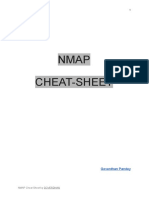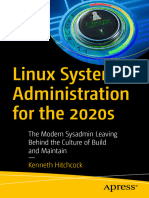100% found this document useful (1 vote)
749 views4 pagesEssential Linux Commands
This document provides a cheat sheet of common Linux commands for navigating directories, managing files and disks, copying, moving, deleting and compressing files, viewing file contents, managing users and passwords, checking network connectivity, and keyboard shortcuts. It lists commands for directory navigation, file management, disk usage, file commands, networking, systems, users, and keyboard shortcuts along with brief descriptions of what each command does.
Uploaded by
snaresh raoCopyright
© © All Rights Reserved
We take content rights seriously. If you suspect this is your content, claim it here.
Available Formats
Download as PDF, TXT or read online on Scribd
100% found this document useful (1 vote)
749 views4 pagesEssential Linux Commands
This document provides a cheat sheet of common Linux commands for navigating directories, managing files and disks, copying, moving, deleting and compressing files, viewing file contents, managing users and passwords, checking network connectivity, and keyboard shortcuts. It lists commands for directory navigation, file management, disk usage, file commands, networking, systems, users, and keyboard shortcuts along with brief descriptions of what each command does.
Uploaded by
snaresh raoCopyright
© © All Rights Reserved
We take content rights seriously. If you suspect this is your content, claim it here.
Available Formats
Download as PDF, TXT or read online on Scribd
/ 4